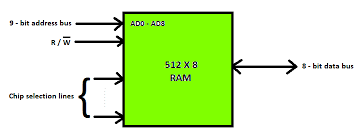The Importance of RAM: Enhancing Your Computer’s Performance
Random Access Memory, commonly known as RAM, plays a vital role in the overall performance and speed of your computer. While many people are aware of its existence, not everyone fully understands the significance and impact that RAM has on their computing experience. In this article, we will delve into the world of RAM and explore why it is an essential component for optimal computer performance.
RAM serves as a temporary storage space for data that your computer needs to access quickly. It acts as a bridge between your computer’s processor and its storage devices, such as hard drives or solid-state drives (SSDs). When you open an application or run a program, the relevant data is loaded into RAM for quick retrieval by the processor.
One of the primary benefits of having sufficient RAM is improved multitasking capabilities. With more RAM, your computer can handle multiple tasks simultaneously without experiencing significant slowdowns. This means you can seamlessly switch between applications, run resource-intensive software smoothly, and easily handle demanding tasks like video editing or gaming.
Another crucial aspect to consider is that RAM directly impacts the overall speed and responsiveness of your system. When you have limited RAM capacity, your computer may rely on virtual memory – using part of your hard drive or SSD as temporary storage when there isn’t enough physical memory available. However, virtual memory is significantly slower than accessing data directly from RAM. Insufficient RAM can lead to frequent delays and sluggishness in application loading times.
Furthermore, if you are a gamer or work with resource-intensive software like graphic design or video editing programs, having ample RAM becomes even more critical. These applications often require substantial amounts of memory to operate smoothly. Insufficient RAM can result in frustrating lags, stuttering graphics, and overall poor performance.
When considering upgrading or purchasing new RAM modules for your computer, it’s essential to ensure compatibility with your system specifications. Factors such as type (DDR3, DDR4, etc.), speed (measured in MHz), and capacity (measured in gigabytes) need to be taken into account. Consulting your computer’s manual or manufacturer’s website can provide you with the necessary information to make an informed decision.
In conclusion, RAM is a fundamental component that significantly impacts your computer’s performance. Whether you are a casual user, a professional, or an avid gamer, having sufficient RAM ensures smooth multitasking, faster application loading times, and an overall enhanced computing experience. Investing in adequate RAM is a wise decision that can extend the lifespan of your computer and prevent frustration caused by sluggish performance. So, next time you consider upgrading your system, don’t overlook the importance of RAM – it’s an investment worth making.
8 Essential Tips for Buying and Optimizing RAM for Your System
- Check the RAM compatibility with your system before buying to make sure it is compatible.
- Consider how much RAM you need for your system and buy accordingly.
- Look for RAM that has a high clock speed as this will improve performance.
- If possible, get RAM with low latency which will also improve performance.
- Make sure the RAM sticks are of the same type and size if you want to use them together in dual-channel mode.
- Try to avoid mixing different types of RAM such as DDR3 and DDR4 if possible, as this may cause incompatibility issues or reduced performance gains due to mismatched speeds or latencies between the two types of memory modules used together in dual-channel mode..
- Ensure that all memory slots on your motherboard are filled with the same amount of RAM for maximum performance benefits from dual-channel mode technology when using more than one stick of memory in a single system configuration setup scenario..
- Keep an eye out for deals on RAM, especially around holidays when retailers tend to have sales on computer components like memory modules!
Check the RAM compatibility with your system before buying to make sure it is compatible.
When it comes to upgrading or purchasing new RAM for your computer, one crucial tip to keep in mind is to always check the compatibility with your system before making a purchase. This simple step can save you from potential headaches and ensure that the RAM you buy will work seamlessly with your computer.
Every computer has specific requirements for RAM, such as type, speed, and capacity. Different generations of RAM (DDR3, DDR4, etc.) have varying physical and electrical characteristics. Additionally, each motherboard has its own limitations and specifications regarding the type and maximum capacity of RAM it can support.
By checking the compatibility of RAM with your system, you can avoid purchasing memory modules that are incompatible or unsupported. Installing incompatible RAM may result in various issues like system instability, crashes, or even failure to boot up.
To determine the compatibility of RAM with your system, there are a few resources you can rely on. First and foremost is your computer’s manual or manufacturer’s website. These sources often provide detailed information about the supported RAM types and capacities for your specific model.
Alternatively, you can use online tools or software that scan your system’s specifications and provide recommendations for compatible RAM modules. These tools usually analyze your motherboard model and suggest compatible options based on its specifications.
It is also worth noting that some computers have limitations on the amount of RAM they can support. For example, 32-bit operating systems typically have a maximum limit of 4GB or 8GB of usable memory. In such cases, even if you install more than the maximum supported amount of RAM physically, the excess memory won’t be utilized by the operating system.
In conclusion, before purchasing new RAM for your computer, take a moment to check its compatibility with your system. This simple step ensures that you select the right type and capacity of RAM that will work seamlessly with your computer’s hardware. By doing so, you can avoid potential compatibility issues and enjoy an optimized computing experience with improved performance.
Consider how much RAM you need for your system and buy accordingly.
When it comes to purchasing RAM for your computer, one of the most important factors to consider is how much you actually need. While it can be tempting to go for the highest capacity available, buying more RAM than necessary may not always be the best choice. In this article, we will explore why considering your system’s requirements and buying accordingly is a wise decision.
The amount of RAM you need depends on several factors, including the type of tasks you perform on your computer and the software you regularly use. For basic everyday tasks like web browsing, word processing, and email, 4GB to 8GB of RAM should suffice. This range provides enough memory for smooth operation without any noticeable slowdowns.
However, if you engage in more demanding activities such as multimedia editing, gaming, or running virtual machines, you will likely benefit from having more RAM. For these purposes, 16GB or even higher capacities are recommended to ensure optimal performance and prevent bottlenecks that can hinder your productivity or gaming experience.
It’s also essential to consider the operating system requirements when determining how much RAM is necessary for your system. Different operating systems have varying minimum and recommended specifications. Windows 10, for example, recommends a minimum of 4GB but suggests at least 8GB for better performance. Similarly, macOS typically requires a minimum of 4GB but suggests a higher capacity for smoother operation.
Another aspect to keep in mind is future-proofing your system. Technology evolves rapidly, and software requirements tend to increase over time. If you plan on keeping your computer for several years or anticipate using more resource-intensive applications in the future, it may be wise to invest in slightly higher RAM capacity now rather than upgrading sooner than anticipated.
Lastly, budget considerations play a role as well. While higher capacities may offer better performance in certain scenarios, they also come at a higher cost. It’s crucial to strike a balance between your budget and the performance requirements of your system. Assessing your needs and finding the sweet spot that aligns with your budget is a prudent approach.
In conclusion, considering how much RAM you need for your system and buying accordingly is a smart decision when upgrading or purchasing new memory modules. Assessing your computing needs, understanding software requirements, and factoring in future usage can help you determine the appropriate RAM capacity for optimal performance. By striking the right balance between performance and cost, you can ensure a smooth computing experience without overspending. So, before making any decisions, take the time to evaluate your requirements and make an informed choice that suits your needs best.
Look for RAM that has a high clock speed as this will improve performance.
Boost Your Computer’s Performance with High Clock Speed RAM
When it comes to upgrading your computer’s RAM, one important factor to consider is the clock speed. The clock speed of RAM refers to how quickly it can transfer data to and from the processor. In simple terms, a higher clock speed means faster data transfer, which directly translates into improved performance for your computer.
RAM modules are available in various clock speeds, typically measured in megahertz (MHz). The higher the number, the faster the RAM can communicate with the processor. When you have RAM with a high clock speed, it enables your computer to handle data more efficiently and process tasks at a quicker rate.
One of the significant advantages of opting for high clock speed RAM is enhanced multitasking capabilities. If you frequently find yourself running multiple applications simultaneously or engaging in resource-intensive tasks like video editing or gaming, having RAM with a high clock speed becomes crucial. It allows your computer to swiftly switch between applications and handle demanding processes without experiencing significant slowdowns or lag.
Additionally, high clock speed RAM can significantly improve overall system responsiveness. When you open applications or load files, they are stored temporarily in RAM for quick access by the processor. With faster data transfer rates enabled by high clock speed RAM, these tasks are executed swiftly, resulting in reduced loading times and a smoother computing experience.
It’s worth noting that while high clock speed RAM offers performance benefits, its effectiveness also depends on other factors such as your processor and motherboard compatibility. Ensure that your motherboard supports the desired clock speed before making a purchase. Additionally, some processors may have limitations on supported memory speeds, so it is essential to check their specifications as well.
In conclusion, selecting RAM modules with a high clock speed can significantly enhance your computer’s performance and overall user experience. Whether you engage in intensive tasks or simply want a snappier system response time, investing in higher clock speed RAM is a wise decision. However, remember to consider compatibility with your motherboard and processor to ensure optimal performance gains. So, when you’re ready to upgrade your computer’s RAM, keep an eye out for those high clock speeds and unlock the true potential of your machine.
If possible, get RAM with low latency which will also improve performance.
Boosting Performance: The Impact of Low Latency RAM
When it comes to enhancing your computer’s performance, the type of RAM you choose can make a significant difference. While many people focus on factors like capacity and speed, one often overlooked aspect is the latency of RAM. In this article, we’ll explore the benefits of opting for RAM with low latency and how it can improve your computer’s overall performance.
Latency refers to the time it takes for your computer to access data stored in RAM. It is measured in nanoseconds (ns) and represents the delay between a command being issued by the processor and the data being retrieved from or written to RAM. In simple terms, lower latency means faster access to data.
By selecting RAM with low latency, you can reduce the time it takes for your computer to fetch information from memory. This translates into improved responsiveness and snappier performance, especially when running demanding applications or multitasking extensively.
Lower latency allows your computer’s processor to retrieve data more quickly, resulting in reduced waiting times and smoother operation. Whether you’re gaming, editing videos, or working on complex projects, low latency RAM ensures that data is readily available when needed, minimizing delays and maximizing efficiency.
It’s important to note that while lower latency can provide performance benefits, it may not be noticeable in all scenarios. Everyday tasks like web browsing or word processing may not heavily rely on RAM access speed. However, for resource-intensive applications such as video editing software or high-end gaming experiences where large amounts of data need to be processed rapidly, low latency RAM can significantly enhance performance.
When shopping for RAM modules with low latency, pay attention to their specifications. The timing values associated with latency are typically denoted by four numbers (e.g., CL15-15-15-35). The first number represents CAS Latency (CL), which indicates the number of clock cycles required for data retrieval. A lower CAS Latency value translates to lower latency and faster performance.
However, it’s essential to consider the compatibility of low latency RAM with your system. Some older computers or budget-friendly motherboards may not support RAM with extremely low latency values. Therefore, it’s crucial to consult your computer’s manual or the manufacturer’s website to ensure compatibility before making a purchase.
In conclusion, if you’re looking to optimize your computer’s performance, don’t overlook the impact of low latency RAM. By reducing data access delays and improving responsiveness, low latency RAM can provide a noticeable boost in overall performance, particularly during resource-intensive tasks. Just remember to check compatibility with your system before making a decision. Invest in RAM that offers both sufficient capacity and low latency for an enhanced computing experience that will leave you impressed.
Make sure the RAM sticks are of the same type and size if you want to use them together in dual-channel mode.
Unlocking the Power of Dual-Channel Mode: Ensuring Consistency in RAM Sticks
If you’re looking to maximize the performance of your computer’s memory, utilizing dual-channel mode can provide a significant boost. However, one crucial factor to consider when using this mode is ensuring that the RAM sticks you use together are of the same type and size. In this article, we will explore why consistency is key when it comes to dual-channel mode.
Dual-channel mode is a feature that allows your computer’s memory controller to access two RAM sticks simultaneously, effectively doubling the data transfer rate between the RAM and the processor. This enhanced bandwidth can lead to improved system responsiveness and faster data access, particularly in memory-intensive tasks.
To take advantage of dual-channel mode, it is essential to use identical RAM sticks. This means they should be of the same type (e.g., DDR3 or DDR4) and size (e.g., 4GB or 8GB). When RAM sticks have different specifications or configurations, they cannot work together in dual-channel mode.
The reason behind this requirement lies in how dual-channel mode operates. The memory controller divides data into smaller chunks called “channels” and distributes them evenly between the paired RAM sticks. If the sticks are not identical, mismatches can occur during data distribution, resulting in reduced performance or even system instability.
By using RAM sticks of the same type and size, you ensure that they have matching characteristics and can work harmoniously in dual-channel mode. This consistency allows for optimal data transfer rates and efficient utilization of available memory bandwidth.
Before purchasing or installing additional RAM sticks for dual-channel mode, it’s crucial to verify compatibility with your motherboard. Consult your motherboard’s manual or manufacturer’s website to confirm its support for dual-channel memory configurations and any specific guidelines regarding stick compatibility.
In conclusion, if you want to harness the power of dual-channel mode and maximize your computer’s memory performance, ensure that the RAM sticks you use together are of the same type and size. This consistency guarantees smooth operation, efficient data transfer, and improved system responsiveness. By paying attention to this detail, you can unlock the full potential of your computer’s memory and enjoy a smoother computing experience.
Try to avoid mixing different types of RAM such as DDR3 and DDR4 if possible, as this may cause incompatibility issues or reduced performance gains due to mismatched speeds or latencies between the two types of memory modules used together in dual-channel mode..
Maximizing RAM Performance: The Importance of Avoiding Mixed RAM Types
When it comes to upgrading or adding more RAM to your computer, it’s crucial to consider compatibility and performance gains. One important tip to keep in mind is to avoid mixing different types of RAM, such as DDR3 and DDR4, whenever possible. Mixing these two types of memory modules can lead to compatibility issues and reduced performance gains.
RAM modules are designed with specific technologies and specifications that determine their speed, latency, and voltage requirements. DDR3 and DDR4 are two distinct generations of RAM, each with its own set of specifications. While they may physically fit into the same motherboard slots, attempting to combine them can cause problems.
Mismatched speeds and latencies between DDR3 and DDR4 modules used together in dual-channel mode can hinder performance. Dual-channel mode allows the system to access memory from two modules simultaneously, enhancing data throughput. However, when using different RAM types with varying speeds or latencies, the system will operate at the speed of the slowest module. This means that even if you have a faster DDR4 module installed alongside a slower DDR3 module, you won’t be able to take full advantage of the faster module’s capabilities.
Moreover, mixing different RAM types can introduce compatibility issues that may result in system instability or even failure to boot. Motherboards are designed to support specific generations of RAM, so attempting to use incompatible modules together can lead to unpredictable behavior.
To ensure optimal performance and stability, it is recommended to use identical RAM modules or stick with a single type (either DDR3 or DDR4) throughout your system. This way, you can take full advantage of dual-channel mode’s benefits without any compatibility concerns or reduced performance gains due to mismatched speeds or latencies.
Before purchasing new RAM modules for your computer or upgrading existing ones, it is always advisable to consult your motherboard’s manual or manufacturer’s website for compatible memory specifications. This will help you make an informed decision and avoid potential issues associated with mixing different RAM types.
By following this tip and prioritizing compatibility, you can maximize the performance and efficiency of your computer’s RAM. Remember, a well-matched and compatible RAM configuration ensures smooth multitasking, faster data access, and an overall improved computing experience.
Ensure that all memory slots on your motherboard are filled with the same amount of RAM for maximum performance benefits from dual-channel mode technology when using more than one stick of memory in a single system configuration setup scenario..
Optimizing Your RAM: The Power of Dual-Channel Mode
When it comes to maximizing the performance of your computer’s RAM, one crucial tip is to ensure that all memory slots on your motherboard are filled with the same amount of RAM. This simple practice can unlock the full potential of dual-channel mode technology, especially when using multiple sticks of memory in a single system configuration setup.
Dual-channel mode is a technology designed to enhance memory bandwidth and improve overall system performance. It achieves this by allowing the processor to access two memory modules simultaneously, effectively doubling the data transfer rate compared to single-channel mode.
To take advantage of this technology, it is important to populate all available memory slots on your motherboard with identical RAM modules. For example, if you have four slots and plan to install two sticks of RAM, make sure each slot has an equal amount of memory. This ensures that both memory channels are utilized equally, optimizing data flow between the processor and RAM.
By filling all slots with identical RAM modules, you enable dual-channel mode’s symmetric data transmission capabilities. This results in faster data transfer rates and reduced latency, ultimately leading to improved system responsiveness and performance.
It is worth noting that not all motherboards support dual-channel mode or require an equal number of modules for it to function properly. Therefore, it is essential to consult your motherboard’s manual or manufacturer’s website for specific guidelines regarding dual-channel configurations.
In addition to populating all slots with equal amounts of RAM, selecting high-quality memory modules from reputable manufacturers can further enhance system performance. Look for modules that match your system’s specifications in terms of type (DDR3, DDR4), speed (MHz), and capacity (GB).
In conclusion, ensuring that all memory slots on your motherboard are filled with the same amount of RAM can unlock the power of dual-channel mode technology. By taking advantage of this feature, you can significantly boost your computer’s performance by optimizing data transfer rates and reducing latency. Remember to consult your motherboard’s documentation for specific guidelines, and consider investing in high-quality RAM modules for the best results. With this simple tip, you can make the most of your system’s memory capabilities and enjoy a faster, more responsive computing experience.
Keep an eye out for deals on RAM, especially around holidays when retailers tend to have sales on computer components like memory modules!
Boost Your Computer’s Performance: The Power of RAM Deals
If you’re looking to upgrade your computer’s performance without breaking the bank, keeping an eye out for deals on RAM can be a game-changer. RAM, or Random Access Memory, is a crucial component that directly impacts your computer’s speed and multitasking capabilities. And the good news is that retailers often offer enticing discounts on memory modules, particularly during holidays and special sales events.
Holidays like Black Friday, Cyber Monday, and even traditional events like Christmas or New Year’s are prime times to snag great deals on computer components. Retailers understand that many people are in search of electronic upgrades during these periods, making it an ideal time to find discounted RAM modules.
By taking advantage of these sales, you can not only save money but also give your computer a significant performance boost. Upgrading your RAM allows for smoother multitasking, faster application loading times, and improved overall responsiveness. Whether you’re a student needing to run multiple programs simultaneously or a professional working with resource-intensive software, having ample RAM can make a noticeable difference in your computing experience.
To make the most of these deals, it’s essential to plan ahead. Research different retailers and compare prices before the holiday season arrives. Subscribe to newsletters or follow social media accounts of reputable computer hardware stores to stay updated on upcoming sales or promotions. This way, you’ll be well-prepared when the discounts start rolling in.
Additionally, consider checking online marketplaces where individuals sell new or used RAM modules at competitive prices. Some sellers may offer special discounts during holiday periods as well. Just ensure that you’re purchasing from reputable sources and double-check compatibility with your computer before making any purchases.
Remember that upgrading your RAM doesn’t necessarily mean buying brand-new modules at full price. By being patient and strategic with your purchases, you can take advantage of seasonal sales and promotions to get more value for your money.
In conclusion, keeping an eye out for deals on RAM can be a smart move to enhance your computer’s performance while staying within your budget. With discounted memory modules, you can unlock the full potential of your system, enjoying faster speeds and improved multitasking capabilities. So, mark your calendars and be ready to seize the opportunity during holiday sales events – your computer will thank you!
Tags: application loading times, compatibility, computer performance, ddr3, ddr4, gaming, gigabytes, mhz, multitasking, of ram, random access memory, resource-intensive software, responsiveness, speed, system specifications, upgrading ram modules, virtual memory