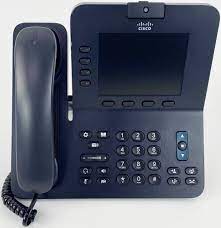The Cisco 8945: A Versatile and Advanced IP Phone
The Cisco 8945 is a feature-rich IP phone that offers a wide range of capabilities, making it an ideal choice for businesses of all sizes. With its sleek design, high-definition voice quality, and intuitive user interface, this phone is designed to enhance communication and productivity in the modern workplace.
Crystal Clear Voice Quality
One of the standout features of the Cisco 8945 is its exceptional voice quality. Equipped with high-definition audio technology, this IP phone delivers crystal clear sound that ensures conversations are clear and natural. Whether you’re making or receiving calls, you can expect a level of audio clarity that enhances communication and reduces misunderstandings.
Intuitive User Interface
The Cisco 8945 boasts an intuitive user interface that makes it easy to navigate through its various features and functions. The large color display provides a clear view of menus, call logs, contacts, and other information. With its touch-sensitive buttons and context-sensitive soft keys, users can quickly access desired features without any hassle.
Enhanced Productivity Features
This IP phone offers a range of productivity-enhancing features designed to streamline communication within an organization. With support for up to five lines, users can handle multiple calls simultaneously. The built-in speakerphone allows for hands-free communication, while the headset jack enables private conversations.
The Cisco 8945 also supports video calling, enabling face-to-face interactions with colleagues or clients who are located remotely. This feature can help foster collaboration and improve efficiency in virtual meetings or conferences.
Flexible Deployment Options
Whether your business operates on-premises or in the cloud, the Cisco 8945 offers flexible deployment options to suit your needs. It is compatible with various Cisco Unified Communications Manager platforms, making integration seamless and hassle-free.
Advanced Security
Security is a top priority for any business, and the Cisco 8945 addresses this concern with its advanced security features. It supports secure voice communication through encryption protocols, ensuring that sensitive information remains protected during conversations.
Additionally, the phone’s built-in authentication mechanisms help prevent unauthorized access and protect against potential threats.
Conclusion
The Cisco 8945 IP phone is a powerful communication tool that combines advanced features, intuitive design, and enhanced security to meet the demands of modern businesses. With its exceptional voice quality and flexible deployment options, this phone empowers organizations to improve productivity and collaboration while maintaining high levels of security.
Whether you’re a small business or a large enterprise, the Cisco 8945 can be an excellent addition to your communication infrastructure, helping you stay connected and productive in today’s fast-paced digital world.
Essential Cisco 8945 Queries: Understanding the CP 8961, Video Resolution, Call Forwarding, and Factory Reset Procedures
- What is Cisco IP Phone CP 8961?
- What is the video resolution of Cisco 8945?
- How do I forward calls on my Cisco IP Phone 8945?
- How do I factory reset my Cisco 8945 phone?
What is Cisco IP Phone CP 8961?
The Cisco IP Phone CP 8961 is a model within the Cisco 8900 series of IP phones. It is a high-quality, feature-rich phone designed for professional use in business environments. With its sleek and modern design, the CP 8961 offers a user-friendly interface and advanced functionality. It supports high-definition voice quality, enabling clear and crisp audio during calls. The phone also includes various productivity-enhancing features such as multiple line support, video calling capabilities, and secure communication options. Overall, the Cisco IP Phone CP 8961 is a reliable and versatile choice for businesses seeking an advanced IP phone solution.
What is the video resolution of Cisco 8945?
The Cisco 8945 IP phone offers a video resolution of 640×480 pixels. This resolution allows for clear and detailed video calls, ensuring that users can engage in face-to-face conversations with colleagues or clients. With this video resolution, the Cisco 8945 enhances communication and collaboration by providing a visually immersive experience, making virtual meetings and conferences more engaging and productive.
How do I forward calls on my Cisco IP Phone 8945?
To forward calls on your Cisco IP Phone 8945, follow these simple steps. First, press the “CFwdAll” soft key located on the phone’s display. This will activate the call forwarding feature. Next, enter the desired phone number to which you want to forward your calls using the keypad. Once you’ve entered the number, press the “Enter” soft key to confirm. You will hear a confirmation tone indicating that call forwarding has been successfully enabled. To disable call forwarding, press the “CFwdAll” soft key again. By following these steps, you can easily manage call forwarding on your Cisco IP Phone 8945 and ensure that incoming calls are directed to the desired destination.
How do I factory reset my Cisco 8945 phone?
To factory reset your Cisco 8945 phone, follow these steps. First, press the Applications button on the phone’s display. Then, navigate to the Settings option and select it. Within the Settings menu, choose the Administrator Settings option. Next, enter the administrator password and select the Reset Settings option. Finally, confirm the factory reset by selecting Yes when prompted. The phone will then restart and return to its original factory settings. It’s important to note that performing a factory reset will erase all personalized settings and configurations on the phone, so make sure to back up any important data before proceeding with this process.
Tags: advanced, advanced security features, audio clarity, built-in authentication mechanisms, built-in speakerphone, businesses, capabilities, cisco 8900 series of ip phones, cisco 8945, cisco ip phone cp 8961, context-sensitive soft keys, crystal clear voice quality, encryption protocols, enhanced productivity features, exceptional voice quality, feature-rich, flexible deployment options, headset jack, high-definition voice quality, intuitive user interface, ip phone, large color display, multiple calls simultaneously, natural conversations, on-premises or cloud operation compatibility, professional use in business environments, secure voice communication, sensitive information protection, sizes, sleek design, streamline communication, touch-sensitive buttons, versatile, video calling support