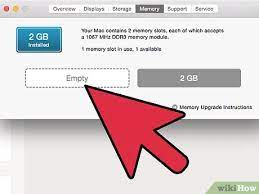Are you thinking about upgrading your computer’s performance? One of the easiest and most cost-effective ways to do so is by buying additional RAM (Random Access Memory). RAM is a crucial component in your computer that helps it run smoothly and efficiently. It stores data that your computer needs to access quickly, allowing it to perform tasks faster.
When it comes to buying RAM, there are a few things you should keep in mind. First, make sure that you know what type of RAM is compatible with your computer. Different computers require different types of RAM, so be sure to check your computer’s specifications before purchasing any new memory.
Another important factor to consider is the amount of RAM you need. This will depend on what kind of tasks you plan on using your computer for. If you’re just browsing the web and using basic software applications, 4GB or 8GB of RAM should suffice. However, if you’re planning on running more intensive programs like video editing software or playing games, then 16GB or more may be necessary.
When shopping for RAM, it’s also important to consider the speed of the memory. The speed of the RAM determines how quickly data can be accessed and transferred. Generally speaking, higher speeds mean better performance. However, keep in mind that faster speeds also come with a higher price tag.
Once you’ve determined what kind and how much RAM you need, it’s time to start shopping around. There are many reputable online retailers that sell high-quality memory products at competitive prices. Just be sure to read reviews and check out customer feedback before making any purchases.
In conclusion, buying additional RAM can be an excellent way to boost your computer’s performance without breaking the bank. Just remember to do your research beforehand so that you can make an informed decision about what kind of memory is right for your needs and budget. With a little bit of effort and some smart shopping, you’ll be well on your way to a faster, more efficient computer.
Answers to 6 Common Questions About Buying RAM for Your Computer
- What type of RAM do I need to buy?
- How much RAM should I buy?
- What is the best RAM for my computer?
- Where can I buy RAM?
- Is it better to buy more RAM or upgrade my processor?
- Are there any compatibility issues with different types of RAM?
What type of RAM do I need to buy?
The type of RAM you need to buy depends on the specifications of your computer. There are a few different types of RAM, including DDR, DDR2, DDR3, and DDR4. Each type has its own specific characteristics and is not interchangeable with other types.
To determine what type of RAM you need for your computer, you should consult your computer’s documentation or specifications. You can also use online tools such as Crucial’s System Scanner or Kingston’s Memory Search to help identify the right type of RAM for your system.
In addition to the type of RAM, you’ll also need to consider the speed and capacity of the memory. The speed is measured in MHz and determines how quickly data can be accessed and transferred. The capacity refers to the amount of memory available and is measured in gigabytes (GB).
Ultimately, the best way to ensure that you’re buying the right type of RAM for your computer is to consult your computer’s documentation or specifications. If you’re unsure about what kind of memory you need or have any questions about upgrading your system’s memory, it’s always a good idea to consult with a professional or experienced technician who can provide guidance and advice.
How much RAM should I buy?
The amount of RAM you should buy depends on your computer usage. If you use your computer for basic tasks such as browsing the web, email, and word processing, then 4GB or 8GB of RAM should be sufficient. However, if you use your computer for more demanding tasks such as video editing, gaming, or running multiple programs at once, then 16GB or more may be necessary.
It’s important to note that having too much RAM won’t necessarily make your computer faster. If you have more RAM than your computer can effectively use, it will not improve performance. Therefore, it’s important to find the right balance between having enough RAM to handle your workload and not overspending on memory that won’t be utilized.
Before buying additional RAM, check your computer’s specifications to see how much memory it can handle and what type of RAM is compatible. Keep in mind that upgrading your RAM can be a cost-effective way to improve performance compared to other hardware upgrades like replacing the CPU or graphics card.
In summary, the amount of RAM you should buy depends on your specific needs and usage. Consider what kind of tasks you’ll be performing on your computer and check its specifications before making a purchase. With the right amount of memory installed, you’ll notice a significant improvement in performance and speed.
What is the best RAM for my computer?
Determining the best RAM for your computer depends on several factors, including the type of computer you have, your budget, and what you plan to use your computer for.
First, you need to find out what type of RAM is compatible with your computer. You can do this by checking your computer’s specifications or by using a system information tool. Once you know what type of RAM is compatible, you can start looking at different options.
The amount of RAM you need will depend on what kind of tasks you plan on using your computer for. If you’re just browsing the web and using basic software applications, 4GB or 8GB of RAM should suffice. However, if you’re planning on running more intensive programs like video editing software or playing games, then 16GB or more may be necessary.
In terms of speed, faster speeds generally mean better performance. However, keep in mind that faster speeds also come with a higher price tag. It’s important to find a balance between speed and cost that works for your needs and budget.
When it comes to brands, there are several reputable companies that produce high-quality RAM products such as Corsair, Crucial, Kingston and G.Skill. These brands are known for producing reliable memory products that are compatible with a wide range of computers.
Ultimately, the best RAM for your computer will depend on your specific needs and budget. It’s important to do research beforehand so that you can make an informed decision about what kind of memory is right for your computer. By taking the time to find the right RAM product for your needs, you can ensure that your computer runs smoothly and efficiently.
Where can I buy RAM?
There are several places where you can buy RAM, both online and in physical stores. Here are some options:
- Online retailers: You can find a wide variety of RAM products on popular online retailers such as Amazon, Newegg, Best Buy, and Walmart. These websites offer a range of brands and types of RAM at competitive prices.
- Computer hardware stores: If you prefer to shop in person, computer hardware stores like Micro Center and Fry’s Electronics offer a range of RAM products. These stores often have knowledgeable staff who can help you find the right type of RAM for your computer.
- Manufacturer websites: Some RAM manufacturers like Crucial and Kingston have their own websites where you can purchase their products directly. This can be a good option if you’re looking for specific brands or models of RAM.
- Local electronics stores: You may also be able to find RAM at local electronics stores like Best Buy or Staples. However, the selection may be more limited than at dedicated computer hardware stores.
When shopping for RAM, be sure to check the compatibility with your computer’s motherboard before making any purchases. It’s also important to read reviews and compare prices to ensure that you’re getting the best deal possible.
Is it better to buy more RAM or upgrade my processor?
When it comes to improving your computer’s performance, both upgrading your RAM and processor can be effective solutions. However, which one is better for you depends on your specific needs and budget.
Upgrading your RAM is generally the more cost-effective solution. RAM allows your computer to store and access data quickly, so adding more RAM can improve the speed of multitasking and running multiple programs at once. If you find that your computer slows down when running several applications simultaneously, then adding more RAM may be the solution.
On the other hand, upgrading your processor can improve the overall speed of your computer. The processor is responsible for executing instructions and calculations, so a faster processor can handle more complex tasks with ease. If you’re using software that requires a lot of processing power, like video editing or gaming applications, then upgrading your processor may be necessary.
However, upgrading a processor can be much more expensive than adding more RAM. You’ll also need to make sure that the new processor is compatible with your motherboard before making any upgrades.
In summary, whether to upgrade your RAM or processor depends on what you use your computer for and how much money you’re willing to spend. If you’re looking for a cost-effective solution to improve multitasking performance, then adding more RAM may be the way to go. But if you need faster processing power for demanding applications, then upgrading your processor may be necessary.
Are there any compatibility issues with different types of RAM?
Yes, there can be compatibility issues with different types of RAM. It’s important to ensure that the RAM you purchase is compatible with your computer’s motherboard and processor.
There are a few different factors that can affect compatibility, including the type of RAM (DDR, DDR2, DDR3, DDR4), the speed of the RAM (measured in MHz), and the voltage required by the RAM.
For example, if your computer requires DDR3 RAM with a speed of 1600MHz and a voltage of 1.5V, then you’ll need to make sure that any new memory you purchase meets these specifications. If you purchase RAM that doesn’t meet these requirements, it may not work properly or could even damage your computer.
To avoid compatibility issues when purchasing new RAM, it’s always best to check your computer’s specifications before making any purchases. This will ensure that you purchase memory that is compatible with your system and will work as intended.
Additionally, some motherboards may have limitations on the amount of RAM they can support or may require specific configurations in order to work properly. It’s important to check your motherboard’s manual or manufacturer website for any specific requirements or limitations before purchasing new memory.
Overall, while there can be compatibility issues with different types of RAM, as long as you do your research beforehand and purchase memory that meets your computer’s specifications, you should be able to avoid any problems and enjoy improved performance from your upgraded system.
Tags: access quickly, amount of ram, basic software applications, boost computer's performance, breaking the bank, buy ram, buying ram, capacity of the memory, compatible, computer usage, computer's performance, crucial component, data, ddr, ddr2, ddr3, ddr4, efficiently, gigabytes gb, higher speeds mean better performance, intensive programs, mhz, needs and budget, new memory, playing games, price tag, ram, random access memory, research beforehand, shopping around online retailers, smoothly, specifications, speed of the memory, tasks faster, type of ram, upgrading, video editing software