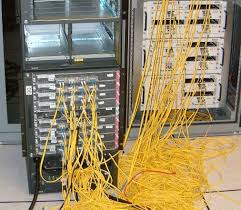The Catalyst 6500: Powering Network Infrastructures to New Heights
In the ever-evolving landscape of networking, businesses require robust and scalable solutions to meet their growing demands. Enter the Cisco Catalyst 6500 Series, a powerhouse in network infrastructure that has been a trusted choice for enterprises worldwide.
The Catalyst 6500 is a modular chassis-based switch that offers unparalleled performance, scalability, and flexibility. Designed to handle the most demanding network environments, this series has become synonymous with reliability and high-performance networking.
One of the standout features of the Catalyst 6500 is its scalability. With its modular design, businesses can easily expand their network capabilities by adding line cards and modules as needed. This allows for seamless growth without disrupting existing operations or requiring costly replacements. Whether it’s increasing bandwidth, adding new services, or accommodating more users, the Catalyst 6500 can adapt to evolving business needs.
Another key aspect of the Catalyst 6500 is its advanced security features. In today’s digital landscape where cyber threats are constantly evolving, having a robust security infrastructure is essential. The Catalyst 6500 offers integrated security features such as access control lists (ACLs), firewalls, and virtual private networks (VPNs) to protect sensitive data and ensure secure communication across the network.
Furthermore, the Catalyst 6500 provides high availability through its redundant power supplies and supervisor engine modules. This ensures uninterrupted operation even in case of hardware failures or power outages. Businesses can rely on the Catalyst 6500 to keep their critical systems up and running without compromising performance or reliability.
With its extensive range of modules and line cards, the Catalyst 6500 supports various connectivity options such as Ethernet, fiber optics, and copper interfaces. This versatility allows businesses to connect different types of devices seamlessly while maximizing network efficiency.
Moreover, the Catalyst 6500 offers advanced traffic management capabilities through features like quality of service (QoS) and multicast support. These features enable businesses to prioritize critical applications, ensure optimal performance for real-time services, and efficiently manage network traffic.
The Catalyst 6500 has a proven track record of success, having been deployed in diverse industries such as finance, healthcare, education, and telecommunications. Its reliability and performance have made it a go-to choice for organizations that require a robust networking solution to support their mission-critical operations.
In conclusion, the Cisco Catalyst 6500 Series is a powerful network infrastructure solution that combines scalability, security, high availability, and advanced features to meet the evolving needs of businesses. With its modular design and extensive range of capabilities, this series continues to be a top choice for enterprises seeking a reliable and future-proof networking solution.
Frequently Asked Questions (FAQs) about Catalyst 6500 Series Switches
- What are the benefits of the Catalyst 6500?
- How do I configure a Catalyst 6500 switch?
- What is the maximum number of ports on a Catalyst 6500 switch?
- How do I upgrade the software on a Catalyst 6500 switch?
- What type of hardware can be used with a Catalyst 6500 switch?
- Are there any known issues with the Catalyst 6500 series switches?
- How much power does a Catalyst 6500 consume?
- Are there any special requirements for using a catalyst 6500 in my network environment?
- How does the redundancy feature work on the catalyst 6500 series switches?
What are the benefits of the Catalyst 6500?
The Catalyst 6500 offers several benefits that make it a preferred choice for businesses seeking a robust and scalable network infrastructure solution. Here are some key advantages of the Catalyst 6500:
- Scalability: The modular design of the Catalyst 6500 allows for easy expansion and scalability. Businesses can add line cards and modules as needed to accommodate growing network demands without disrupting existing operations or requiring costly replacements.
- High Performance: The Catalyst 6500 delivers exceptional performance, enabling businesses to handle bandwidth-intensive applications, large data transfers, and high user traffic without compromising network speed or reliability.
- Advanced Security: With integrated security features such as access control lists (ACLs), firewalls, and virtual private networks (VPNs), the Catalyst 6500 ensures secure communication and protects sensitive data from cyber threats.
- High Availability: The redundant power supplies and supervisor engine modules of the Catalyst 6500 ensure uninterrupted operation even in case of hardware failures or power outages. This high availability feature minimizes downtime and keeps critical systems up and running.
- Versatility: The Catalyst 6500 supports various connectivity options, including Ethernet, fiber optics, and copper interfaces. This versatility allows businesses to connect different types of devices seamlessly while maximizing network efficiency.
- Advanced Traffic Management: Through features like quality of service (QoS) and multicast support, the Catalyst 6500 enables businesses to prioritize critical applications, ensure optimal performance for real-time services, and efficiently manage network traffic.
- Proven Reliability: The Catalyst 6500 has a long-standing reputation for reliability in diverse industries such as finance, healthcare, education, and telecommunications. Its track record of success makes it a trusted choice for organizations with mission-critical operations.
- Investment Protection: Cisco continues to support the Catalyst 6500 series with regular software updates and technical assistance. This commitment ensures that businesses can protect their investment by keeping their network infrastructure up-to-date and compatible with emerging technologies.
In summary, the Catalyst 6500 offers scalability, high performance, advanced security, high availability, versatility, advanced traffic management capabilities, proven reliability, and investment protection. These benefits make it a compelling choice for businesses seeking a robust and future-proof networking solution.
How do I configure a Catalyst 6500 switch?
Configuring a Cisco Catalyst 6500 switch requires a systematic approach to ensure proper setup and functionality. Here is a general guide to help you get started:
Access the switch: Connect to the switch using a console cable and terminal emulation software like PuTTY or SecureCRT. Set up the appropriate serial connection settings (baud rate, data bits, parity, stop bits).
Enter privileged EXEC mode: Once connected, log in with your credentials. By default, the username is “cisco,” and there is no password configured. Enter privileged EXEC mode by typing “enable” and providing the enable password if one has been set.
Enter global configuration mode: Type “configure terminal” or simply “conf t” to enter global configuration mode.
Basic configuration:
– Set the hostname: Use the command “hostname [name]” to assign a unique name to the switch.
– Configure management IP address: Type “interface vlan [vlan number]” followed by “ip address [IP address] [subnet mask]” to set up an IP address for management purposes.
– Enable SSH or Telnet: Use the command “line vty 0 15” followed by either “transport input ssh” or “transport input telnet” to enable SSH or Telnet access.
– Set passwords: Configure passwords for various levels of access using commands like “enable secret [password]” for privileged EXEC mode and “line console 0” followed by “password [password]” for console access.
VLAN configuration:
– Create VLANs: Use the command “vlan [vlan number]” followed by “name [vlan name]” to create VLANs.
– Assign ports to VLANs: Type “interface [interface type] [interface number]” followed by “switchport mode access” and then “switchport access vlan [vlan number]” to assign ports to specific VLANs.
Save the configuration: To save the configuration changes, type “wr” or “copy running-config startup-config” to write the configuration to non-volatile memory.
Verify and test: Use various show commands (e.g., “show running-config,” “show interfaces status,” etc.) to verify your configuration and test connectivity.
It’s important to note that this is a basic guide, and configuring a Catalyst 6500 switch can involve more complex setups depending on your specific requirements. It’s recommended to consult Cisco documentation or seek assistance from a qualified network professional for detailed configuration guidance tailored to your needs.
What is the maximum number of ports on a Catalyst 6500 switch?
The maximum number of ports on a Cisco Catalyst 6500 switch depends on the specific model and type of line cards used. The Catalyst 6500 series offers a variety of line cards with different port densities to accommodate various network requirements.
For example, the Cisco Catalyst 6500 Series Supervisor Engine 2T supports up to 848 Gigabit Ethernet ports or up to 384 10 Gigabit Ethernet ports when used with the appropriate line cards. However, it’s important to note that these numbers represent the theoretical maximum and may vary based on the specific configuration and combination of line cards utilized.
Additionally, Cisco has introduced newer models in the Catalyst 6500 series, such as the Catalyst 6500-E and Catalyst 6800 series, which offer increased port densities and enhanced capabilities compared to earlier models.
To determine the exact maximum number of ports for a specific configuration or model within the Catalyst 6500 series, it is recommended to consult Cisco’s official documentation or reach out to their support team for accurate and up-to-date information tailored to your specific needs.
How do I upgrade the software on a Catalyst 6500 switch?
Upgrading the software on a Catalyst 6500 switch is a straightforward process that can be done using the Cisco IOS Software. Here is a general step-by-step guide to help you with the upgrade:
Preparation:
– Ensure that you have a compatible software image for your Catalyst 6500 switch. You can download the appropriate software from the Cisco website or obtain it from your Cisco representative.
– Verify that you have sufficient storage space on both the active and standby supervisors to accommodate the new software image.
– Make sure you have a backup of your current configuration, as upgrading the software may require a reboot, which could result in configuration loss if not properly backed up.
Copying the Software Image:
– Transfer the new software image to your Catalyst 6500 switch. This can be done using protocols such as TFTP, FTP, or SCP.
– Use the “copy” command to copy the new image from its source (e.g., TFTP server) to either bootflash: or disk0: on both supervisors. For example:
“`
copy tftp://
“`
Verifying Image Integrity:
– After copying, verify the integrity of the new software image by comparing its MD5 hash value with the one provided by Cisco. This ensures that the file was transferred without any errors or corruption.
Setting Boot Variables:
– Set boot variables to specify which software image should be used during system startup. Use commands like:
“`
conf t
boot system flash bootflash:
“`
Saving Configuration and Reloading:
– Save your configuration changes using `write memory` command.
– Optionally, schedule a maintenance window and reload the switch with `reload` command to load and activate the new software.
Verifying the Upgrade:
– After the switch reloads, use the `show version` command to confirm that the new software image is running.
– Verify that all interfaces, modules, and features are functioning as expected.
Please note that this is a general guide, and the specific commands and procedures may vary depending on your Catalyst 6500 switch model and software version. It is always recommended to consult Cisco’s official documentation or seek assistance from Cisco technical support for detailed instructions tailored to your specific configuration.
What type of hardware can be used with a Catalyst 6500 switch?
The Catalyst 6500 switch is a highly versatile and modular networking solution that supports a wide range of hardware components. Here are some of the key hardware options that can be used with the Catalyst 6500:
- Supervisor Engine Modules: The Catalyst 6500 requires a supervisor engine module, which serves as the brain of the switch. There are several supervisor engine options available, each offering different performance levels and feature sets. These modules control the overall operation of the switch and provide advanced functionalities such as traffic management, security features, and network monitoring.
- Line Cards: The Catalyst 6500 supports various line cards that provide different types of connectivity options. These line cards can include Ethernet interfaces (such as Gigabit Ethernet or 10 Gigabit Ethernet), fiber optic interfaces (such as Small Form-Factor Pluggable or SFP modules), or copper interfaces (such as RJ-45 ports). Line cards allow for connectivity to devices such as servers, routers, switches, and other networking equipment.
- Power Supplies: To ensure uninterrupted operation and high availability, the Catalyst 6500 requires power supply units (PSUs). These PSUs provide power to the switch chassis and its components. Redundant power supplies can be used to provide backup power in case of a PSU failure or power outage.
- Fan Trays: The Catalyst 6500 utilizes fan trays to maintain optimal operating temperatures within the switch chassis. These fan trays help dissipate heat generated by the switch components, ensuring reliable performance and preventing overheating.
- Modules for Specific Functions: The Catalyst 6500 supports additional modules for specific functions such as security, network analysis, or storage connectivity. For example, there are modules available for firewall services, intrusion prevention systems (IPS), content filtering, network analysis tools like NetFlow collectors or packet capture modules, and storage area network (SAN) connectivity modules.
It’s important to note that the specific hardware options available for the Catalyst 6500 may vary depending on the model and generation of the switch. Cisco regularly updates and introduces new modules and line cards to enhance performance, functionality, and compatibility with evolving networking requirements.
The modular design of the Catalyst 6500 allows businesses to customize their switch configurations based on their specific needs, ensuring scalability, flexibility, and optimal performance for their network infrastructure.
Are there any known issues with the Catalyst 6500 series switches?
While the Cisco Catalyst 6500 Series is known for its reliability and performance, like any complex technology, there have been a few known issues that users have encountered. It’s important to note that these issues are not widespread and may have been addressed through software updates or hardware revisions. Here are a few examples:
- Power Supply Failures: In some cases, certain power supply modules in the Catalyst 6500 series switches experienced failures due to manufacturing defects or component aging. Cisco has released advisories and recommended specific power supply replacements or firmware upgrades to mitigate these issues.
- Supervisor Engine Failures: There have been isolated incidents of supervisor engine failures in certain versions of the Catalyst 6500 series switches. These failures could result in system reboots or loss of network connectivity. Cisco has provided guidelines on identifying affected supervisor engines and recommended upgrading to newer versions with enhanced reliability.
- Software Bugs: As with any software-based system, occasional bugs or vulnerabilities may be discovered in the operating system (IOS) running on the Catalyst 6500 series switches. Cisco regularly releases software updates to address these issues and improve overall system stability.
It is worth mentioning that Cisco has a dedicated support infrastructure in place for customers facing any issues with their products, including the Catalyst 6500 series switches. They provide comprehensive documentation, troubleshooting guides, and access to technical assistance centers (TAC) to help users resolve any problems they may encounter.
It’s always recommended to stay up-to-date with the latest software releases and follow best practices outlined by Cisco when deploying and managing network equipment like the Catalyst 6500 series switches. Regularly checking for advisories and updates from Cisco can help ensure optimal performance and address any known issues promptly.
How much power does a Catalyst 6500 consume?
The power consumption of a Cisco Catalyst 6500 switch varies depending on the specific model, configuration, and modules installed. The power requirements can also differ based on the number of line cards, supervisor engines, power supplies, and other factors.
Typically, a fully loaded Catalyst 6500 chassis with multiple line cards and modules can consume anywhere from a few hundred watts to several thousand watts of power. It is important to refer to the product documentation or consult with Cisco directly for accurate and up-to-date information regarding power consumption for your specific configuration.
Cisco provides detailed specifications and guidelines for power consumption in their documentation, including information on power supply options, maximum power ratings, and typical usage scenarios. This information can help network administrators plan for adequate power supply and cooling requirements when deploying a Catalyst 6500 in their infrastructure.
It’s worth noting that Cisco has also introduced more energy-efficient models and features over time to reduce overall power consumption. These advancements aim to optimize energy usage without compromising performance or reliability.
To ensure accurate information regarding the power consumption of a particular Catalyst 6500 configuration, it is recommended to consult with Cisco or refer to official documentation specific to your model and setup.
Are there any special requirements for using a catalyst 6500 in my network environment?
While the Cisco Catalyst 6500 Series offers exceptional performance and versatility, there are a few considerations to keep in mind when integrating it into your network environment. Here are some special requirements to be aware of:
- Power and Cooling: The Catalyst 6500 chassis requires adequate power and cooling infrastructure to operate optimally. Ensure that your network environment can provide sufficient power supply and cooling capacity to support the switch chassis, line cards, and modules you plan to install.
- Space: The Catalyst 6500 is a modular switch that comes in different sizes (e.g., 3-slot, 6-slot, 9-slot, and 13-slot). Consider the physical space available in your network environment to accommodate the chosen chassis size along with any expansion plans you may have.
- Network Design: Plan your network design carefully to ensure seamless integration of the Catalyst 6500. Consider factors such as VLAN configurations, IP addressing schemes, routing protocols, and any specific network requirements unique to your organization.
- Compatibility: Verify the compatibility of line cards and modules you intend to use with the Catalyst 6500 chassis. Different line cards may have specific software or hardware requirements that need to be met for proper operation.
- Software Updates: Keep track of software updates released by Cisco for the Catalyst 6500 Series. Regularly updating the switch’s operating system (IOS) helps ensure optimal performance, security patches, bug fixes, and access to new features.
- Network Security: As with any network device, it is crucial to implement appropriate security measures on the Catalyst 6500. This includes configuring access control lists (ACLs), enabling secure management protocols (SSH/HTTPS), implementing role-based access control (RBAC), and regularly auditing security configurations.
- Training and Expertise: Familiarize yourself or your IT team with the configuration and management of the Catalyst 6500 Series through training programs or by engaging with certified Cisco professionals. This will enable you to leverage the full potential of the switch and troubleshoot any issues effectively.
Remember, it is always recommended to consult with a Cisco representative or a qualified network professional to assess your specific network environment and determine any additional requirements or considerations before deploying the Catalyst 6500.
How does the redundancy feature work on the catalyst 6500 series switches?
The redundancy feature on the Cisco Catalyst 6500 Series switches is designed to ensure high availability and minimize downtime in case of hardware failures or power outages. It provides a robust and reliable network infrastructure by employing redundant components and failover mechanisms.
One of the key components for redundancy in the Catalyst 6500 is the redundant power supply units (PSUs). These PSUs are hot-swappable, meaning they can be replaced without shutting down the switch. By having multiple PSUs connected to different power sources, if one PSU fails or loses power, the other PSU seamlessly takes over, ensuring continuous power supply to the switch and preventing any disruption to network operations.
Another critical component for redundancy is the supervisor engine modules. The Catalyst 6500 supports dual supervisor engines, which function as the brain of the switch. They manage and control all aspects of the switch’s operation. In case one supervisor engine fails, the other takes over instantly without interrupting network traffic. This failover mechanism ensures uninterrupted operation and minimizes downtime.
Additionally, the Catalyst 6500 supports redundant switch fabric modules (SFMs) or fabric-enabled line cards. These modules provide high-speed interconnectivity between different line cards within the chassis. In case of an SFM failure, another SFM takes over seamlessly, maintaining optimal performance and preventing any disruption in traffic flow.
Furthermore, Virtual Switching System (VSS) technology is available on certain models of Catalyst 6500 switches. VSS allows two physical switches to operate as a single logical entity, providing enhanced redundancy and scalability. With VSS, both switches share a common control plane and act as a single virtual switch with increased capacity and redundancy.
The redundancy features on the Catalyst 6500 Series switches are complemented by various protocols such as Hot Standby Router Protocol (HSRP), Gateway Load Balancing Protocol (GLBP), and Virtual Router Redundancy Protocol (VRRP). These protocols provide redundancy at the network layer, ensuring seamless failover and uninterrupted connectivity for devices connected to the switch.
In summary, the redundancy feature on the Catalyst 6500 Series switches ensures high availability and minimizes downtime by incorporating redundant power supplies, supervisor engines, fabric modules, and utilizing protocols for failover. These features work together to create a resilient network infrastructure that can withstand hardware failures or power outages, providing businesses with a reliable and uninterrupted network experience.
Tags: access control lists acls, advanced security features, bandwidth, benefits, catalyst 6500, cisco, copper interfaces, diverse industries, education, ethernet, extensive range of modules and line cards, fiber optics, finance, firewalls, flexibility, hardware failures or power outages, healthcare, high-performance networking, integrated security features, line cards, modular chassis-based switch, modular design, modules, multicast support, network infrastructure, new services, performance, quality of service qos, redundant power supplies and supervisor engine modules, reliability, scalability, telecommunications, traffic management capabilities, uninterrupted operation, users, versatility, virtual private networks vpns