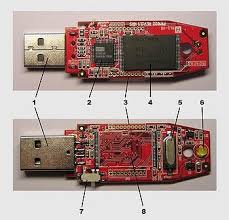Pen drives, also known as USB flash drives, are popular storage devices that have become an essential tool for people who need to transport data from one device to another. The memory capacity of a pen drive can range from a few gigabytes to several terabytes. However, not all pen drives are created equal when it comes to the type of memory they use.
The two main types of memory used in pen drives are NAND and NOR flash memory. NAND flash memory is the most common type of memory found in pen drives. It is a type of non-volatile storage technology that allows data to be stored even when there is no power source available. NAND flash memory is known for its high density and low cost, making it an ideal choice for mass-produced storage devices like pen drives.
On the other hand, NOR flash memory is less common in pen drives but is still used in some high-end models. NOR flash memory is also a non-volatile storage technology, but it has a different structure than NAND flash memory. NOR flash memory has a faster read speed than NAND flash memory but has a lower density and higher cost.
In addition to these two main types of memory, there are also different grades of NAND flash memory that affect the performance and lifespan of the pen drive. Single-level cell (SLC) NAND flash memory is the highest grade and provides the fastest read and write speeds and longest lifespan. However, SLC NAND flash memory is also the most expensive.
Multi-level cell (MLC) NAND flash memory is more commonly found in consumer-grade pen drives because it offers a good balance between cost and performance. MLC NAND flash can store more data per cell than SLC NAND but has slower read and write speeds and shorter lifespan.
Finally, triple-level cell (TLC) NAND flash memory is the lowest grade of NAND used in pen drives. TLC offers even higher density than MLC but sacrifices performance and lifespan in exchange.
In conclusion, the type of memory used in a pen drive can have a significant impact on its performance and lifespan. NAND flash memory is the most common type found in pen drives, with different grades affecting cost and performance. NOR flash memory is less common but can offer faster read speeds at a higher cost. When choosing a pen drive, it’s important to consider the type and grade of memory that best fits your needs and budget.
Common Questions About the Type of Memory in Pen Drives
- Is pendrive an example of RAM or ROM?
- Is pen drive ntfs or FAT32?
- Is pendrive a primary memory?
- Is pendrive flash memory or EEPROM?
Is pendrive an example of RAM or ROM?
A pendrive is an example of neither RAM nor ROM.
RAM (Random Access Memory) is a type of computer memory that is used to store data and programs that are currently being used by the computer’s CPU. RAM is volatile, meaning that it requires power to maintain the stored data, and once power is lost, the data is lost as well.
ROM (Read-Only Memory) is a type of computer memory that stores information that cannot be changed or modified by the user. ROM is non-volatile, meaning that it does not require power to maintain the stored data.
A pendrive, on the other hand, is a type of external storage device that uses NAND flash memory to store data. It acts as a portable hard drive and can be used to transfer files between computers or to store files for backup purposes. The data stored on a pendrive can be modified or deleted by the user and it does not require power to maintain the stored data, making it similar to ROM in this aspect. However, unlike ROM, the user has full control over what data is stored on a pendrive and can modify or delete it as needed.
Is pen drive ntfs or FAT32?
The file system used in a pen drive can vary depending on how it was formatted. Both NTFS and FAT32 are commonly used file systems for pen drives.
FAT32 is the most widely compatible file system and is suitable for pen drives that will be used with different devices or operating systems. It has a maximum file size limit of 4GB, which can be a limitation when transferring large files.
NTFS, on the other hand, is a more modern file system that offers better performance and security features than FAT32. It supports larger file sizes and has better error-checking capabilities. However, NTFS is not as widely compatible as FAT32 and may not work with some older devices or operating systems.
In summary, whether a pen drive uses NTFS or FAT32 depends on how it was formatted. If you’re unsure which file system your pen drive uses, you can check by plugging it into your computer and checking its properties or formatting options in your operating system’s disk management tool.
Is pendrive a primary memory?
No, a pendrive is not considered a primary memory. Primary memory, also known as main memory or system memory, refers to the computer’s internal memory that is directly accessible to the CPU. Examples of primary memory include RAM (Random Access Memory) and ROM (Read-Only Memory).
A pendrive, on the other hand, is an external storage device that can be used to store data and transfer it between devices. It is considered a secondary storage device because it is not directly accessible by the CPU and requires data to be transferred from the pendrive to primary memory before it can be processed.
While some modern operating systems like Windows 10 can use a USB drive as a component of its virtual memory system, this does not make a pendrive a primary memory device.
Is pendrive flash memory or EEPROM?
A pendrive, also known as a USB flash drive, uses flash memory for data storage. Flash memory is a type of non-volatile storage technology that allows data to be stored even when there is no power source available. EEPROM (Electrically Erasable Programmable Read-Only Memory) is another type of non-volatile memory technology that can be used for data storage, but it is not commonly used in pen drives.
In summary, a pendrive uses flash memory, not EEPROM.
Tags: cost, external storage device ntfs file system and fat32 file system, gigabytes, grades of nand flash memory, high density, low cost, mass-produced storage devices, memory capacity, multi-level cell mlc, nand flash memory, non-volatile storage technology, nor flash memory, pen drives, performance and lifespan impact of memory type in pen drive ram random access memory, power source, read speed, rom read-only memory, single-level cell slc, storage devices, terabytes, transport data, triple-level cell tlc, type of memory in pen drive, usb flash drives