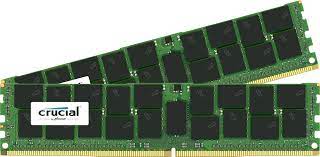DDR4 memory is the latest in computer memory technology, offering faster speeds and higher capacities than ever before. It’s quickly becoming the standard for modern computers, and is essential for anyone who wants to take advantage of the latest hardware and software.
DDR4 stands for Double Data Rate 4, and it’s the fourth generation of computer memory technology. It was first released in 2014, but has since become the most popular type of RAM (Random Access Memory) available. DDR4 is up to twice as fast as DDR3, its predecessor, making it ideal for high-performance applications such as gaming or video editing. It also offers higher capacities, allowing users to store more data on their computers.
The main benefit of DDR4 memory is its speed. It can transfer data up to twice as fast as DDR3, which means that your computer can process tasks faster and more efficiently. This makes it especially useful for applications that require a lot of data processing or multitasking, such as gaming or video editing. Additionally, DDR4 memory uses less power than its predecessors, so it’s more energy efficient and can help reduce your electricity bill.
In addition to its speed and capacity benefits, DDR4 memory also offers improved reliability compared to previous generations of RAM. This means that your computer will be better able to handle heavy workloads without crashing or slowing down due to inadequate RAM capacity.
DDR4 memory is quickly becoming the standard for modern computers, and it’s essential if you want to take advantage of the latest hardware and software available today. If you’re looking to upgrade your computer’s performance or increase its capacity, then investing in some DDR4 RAM may be a smart move!
7 Tips for Using DDR4 Memory
- Look for memory modules with higher clock speeds (measured in MHz) to get the most out of your system.
- Choose a memory module size that is compatible with your motherboard and processor.
- Consider purchasing multiple modules of RAM to take advantage of dual-channel or quad-channel configurations for better performance.
- Make sure the voltage rating on the RAM matches what is recommended by your motherboard manufacturer, as too high a voltage can damage components over time.
- Check that your system has adequate cooling and airflow to prevent overheating when using DDR4 memory at higher clock speeds or densities.
- Consider purchasing ECC (Error Correcting Code) RAM if you are working with sensitive data or mission-critical applications that require maximum reliability and accuracy in data storage and retrieval operations.
- Ensure that you have an adequate power supply unit (PSU) capable of providing enough power to support all components, including the DDR4 memory modules, when overclocking or running at high clock speeds and densities
Look for memory modules with higher clock speeds (measured in MHz) to get the most out of your system.
When it comes to getting the most out of your system, one of the most important factors is the type of memory you use. DDR4 memory is the latest and greatest type of RAM available, and it offers a significant performance boost over its predecessor, DDR3. One way to get the most out of your system when using DDR4 memory is to look for modules with higher clock speeds (measured in MHz).
Higher clock speeds will allow your system to access data faster, resulting in better overall performance. This is especially important if you are running high-end applications or gaming on your system. The higher the clock speed, the more data can be accessed at once, resulting in smoother performance and fewer hiccups.
When shopping for DDR4 memory modules, make sure they are compatible with your system and look for higher clock speeds. This will ensure that you get the most out of your system and enjoy a smooth experience while using it.
Choose a memory module size that is compatible with your motherboard and processor.
When building or upgrading a computer, it is important to choose a memory module size that is compatible with your motherboard and processor. Memory modules come in various sizes, such as DDR4, and the size you choose will depend on your system’s requirements.
It is important to make sure that the memory module size you choose is compatible with both your motherboard and processor. This will ensure that your system can take advantage of the memory’s full potential. If you choose an incompatible memory module, your system may not be able to use all of its features or may not be able to run at peak performance.
When selecting a memory module size, it is also important to consider your budget and the type of applications you plan on running on your computer. Higher-end applications may require more RAM than lower-end ones, so it is important to make sure that the memory module size you select can handle the load.
In summary, when building or upgrading a computer it is essential to select a memory module size that is compatible with both your motherboard and processor. This will ensure that your system can take advantage of the full potential of the memory and run at peak performance.
Consider purchasing multiple modules of RAM to take advantage of dual-channel or quad-channel configurations for better performance.
When it comes to upgrading your computer’s memory, you may want to consider purchasing multiple modules of RAM to take advantage of dual-channel or quad-channel configurations for better performance. This is especially true if you are using DDR4 memory.
DDR4 memory is the latest generation of RAM and offers higher bandwidth and improved power efficiency compared to its predecessor, DDR3. By taking advantage of dual-channel or quad-channel configurations, you can maximize the potential performance of your system as these configurations allow for faster data transfer rates and improved multitasking capabilities.
When purchasing DDR4 memory, make sure that you are buying compatible modules that are designed for dual-channel or quad-channel configurations. Additionally, you should ensure that all the modules have the same capacity and speed rating in order to get maximum performance from your system. Finally, it’s important to check the compatibility of your motherboard before making any purchases as some motherboards may not support multiple modules in a single channel configuration.
Overall, if you’re looking to get the most out of your DDR4 memory upgrade, then consider purchasing multiple modules and setting up a dual-channel or quad-channel configuration for enhanced performance.
Make sure the voltage rating on the RAM matches what is recommended by your motherboard manufacturer, as too high a voltage can damage components over time.
Choosing the right type of RAM for your computer is an important decision. DDR4 memory is one of the most popular types of RAM available, and it can provide a significant performance boost for your computer. However, there are some important considerations to keep in mind when selecting DDR4 memory for your system.
One of the most important things to consider is the voltage rating on the RAM. It’s important to make sure that this matches what is recommended by your motherboard manufacturer, as too high a voltage can damage components over time. This could lead to costly repairs or even replacement of components, so it’s essential to get it right.
Fortunately, most DDR4 memory modules come with information about their voltage rating printed on them, so you can easily check that it matches what the motherboard manufacturer recommends. If you’re unsure or don’t have access to this information, you should contact the manufacturer or consult an expert before making a purchase.
In summary, when purchasing DDR4 memory for your computer, make sure that its voltage rating matches what is recommended by your motherboard manufacturer. Too high a voltage can cause damage over time and result in costly repairs or replacements down the line.
Check that your system has adequate cooling and airflow to prevent overheating when using DDR4 memory at higher clock speeds or densities.
When using DDR4 memory at higher clock speeds or densities, it is important to ensure that your system has adequate cooling and airflow. Without proper cooling and airflow, the system can become overheated, which can damage the memory and other components.
To prevent overheating, make sure that your system has enough fans to keep air circulating throughout the case. Also check that any heat sinks or radiators are clean and free of dust and debris so they can effectively cool the components. Additionally, check that any vents are not blocked by cables or other objects that could impede air flow.
Using DDR4 memory at higher clock speeds or densities can provide a performance boost for your system. However, it is important to ensure that your system is adequately cooled in order to prevent overheating and damage to components. With proper cooling and airflow, you can enjoy the benefits of faster speeds or densities without having to worry about damaging your hardware.
Consider purchasing ECC (Error Correcting Code) RAM if you are working with sensitive data or mission-critical applications that require maximum reliability and accuracy in data storage and retrieval operations.
The use of RAM memory is essential for any computer system. It is the main component responsible for the speed and responsiveness of a computer. However, when working with sensitive data or mission-critical applications, the reliability and accuracy of data storage and retrieval operations become even more important. That’s why it’s important to consider purchasing ECC (Error Correcting Code) RAM when working with such sensitive data or applications.
ECC RAM is a type of RAM that uses special algorithms to detect and correct errors in data storage and retrieval operations. This ensures that any errors that may occur during these operations are quickly identified and corrected before they can cause any damage to your system. In addition, ECC RAM also provides better performance than regular RAM, making it an ideal choice for mission-critical applications where speed is essential.
Overall, if you’re working with sensitive data or mission-critical applications, ECC RAM is an excellent choice for ensuring maximum reliability and accuracy in data storage and retrieval operations. With its error correction capabilities, you can be sure that your system will remain secure and reliable even when dealing with high levels of data traffic.
Ensure that you have an adequate power supply unit (PSU) capable of providing enough power to support all components, including the DDR4 memory modules, when overclocking or running at high clock speeds and densities
When overclocking or running DDR4 memory modules at higher clock speeds and densities, it is important to ensure that you have an adequate power supply unit (PSU) capable of providing enough power to support all components. This is because the more power-hungry components, such as the DDR4 memory modules, will require more power to operate at higher clock speeds and densities.
Inadequate power supplies can cause instability and even damage to components due to insufficient power delivery. To avoid this issue, it is important to select a PSU that is rated for the total system wattage requirements, including the additional wattage needed for overclocking or running at higher clock speeds and densities.
It is also important to ensure that your motherboard has adequate power connectors for powering the DDR4 memory modules. If your motherboard does not have enough connectors for all of your components, then you may need to purchase additional adapters or splitters in order to provide enough power for all components.
By ensuring that you have a sufficient PSU and adequate motherboard connectors for powering the DDR4 memory modules, you can rest assured that your system will be properly powered when overclocking or running at high clock speeds and densities.
Tags: 2014, capacity benefits, clock speeds mhz, compatible with system motherboard and processor, ddr4, ddr4 memory, double data rate 4, faster speeds, fourth generation, gaming, high-performance applications, higher capacities, improved reliability, memory, modern computers, ram, speed, standard, technology, video editing