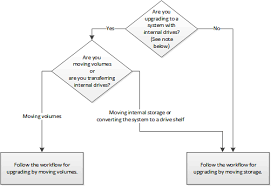Upgrading: Why It’s Important and How to Do It
Upgrading is the process of replacing or improving a component of your computer, phone, or other device in order to increase its performance or functionality. Upgrading can be a cost-effective way to keep your devices running smoothly and extend their lifespan.
There are several reasons why upgrading is important. First and foremost, it can improve the performance of your device. For example, upgrading the RAM (random access memory) on your computer can help it run faster and handle more complex tasks. Upgrading the storage capacity on your phone can allow you to store more photos and videos without having to constantly delete old ones.
Upgrading can also help you stay up-to-date with the latest technology. As new software and applications are released, they often require more processing power or storage space than older versions. By upgrading your device, you can ensure that it is capable of running the latest software and apps.
Another reason why upgrading is important is that it can save you money in the long run. Instead of constantly buying new devices every few years, upgrading components like the RAM or hard drive can extend the life of your current device and delay the need for a replacement.
So how do you go about upgrading? The first step is to identify which components need to be upgraded. This will depend on what type of device you have and what you use it for. For example, if you’re a gamer, you may want to upgrade your graphics card in order to improve gaming performance.
Once you’ve identified which components need upgrading, you’ll need to purchase new ones that are compatible with your device. This may involve some research in order to ensure that you’re getting the right components for your specific model.
Finally, you’ll need to install the new components into your device. This may require some technical knowledge or assistance from a professional if you’re not comfortable doing it yourself.
In conclusion, upgrading is an important process that can improve the performance and functionality of your devices while also saving you money in the long run. By identifying which components need upgrading, purchasing compatible replacements, and installing them properly, you can keep your devices running smoothly for years to come.
9 Tips for a Successful Upgrade: How to Avoid Common Mistakes and Ensure Compatibility
- Research the upgrade you are considering to make sure it is a good fit for your needs.
- Make sure you have all the necessary tools and materials before beginning the upgrade process.
- Read through all instructions carefully before starting any work on your upgrade project.
- Test out new parts or components before installing them to ensure they are compatible with your system or device.
- If possible, seek professional help if you don’t feel comfortable completing the upgrade yourself.
- Disconnect from power sources and turn off any connected devices prior to beginning an upgrade project to avoid potential damage or injury due to electric shock or other hazards associated with working on electronics and machinery systems.
- Take time to back up important data and files before beginning the upgrade process in case something goes wrong during installation of new parts or components, so that you can restore them if needed afterwards without having lost anything permanently in the process of upgrading your system or device..
- Keep track of screws, nuts, bolts, wires etc., as these may be needed when reassembling after installation of new parts/components during an upgrade project..
- Ensure that all connections are secure upon completion of an upgrade project by testing out its functionality after assembly has been completed successfully
Research the upgrade you are considering to make sure it is a good fit for your needs.
When it comes to upgrading your computer or other devices, it’s important to do your research beforehand. Upgrading can be a great way to improve the performance and functionality of your device, but only if you choose the right upgrade for your needs.
Before making any upgrades, take some time to research the options available to you. This may involve reading reviews and specifications for different components or consulting with experts in the field. Consider factors such as compatibility with your device, cost, and performance benefits.
It’s also important to consider your specific needs when choosing an upgrade. For example, if you’re a graphic designer or video editor, you may want to prioritize upgrades that will improve processing power and graphics capabilities. On the other hand, if you primarily use your device for web browsing and email, you may not need as high-end of an upgrade.
By taking the time to research and choose the right upgrade for your needs, you can ensure that you get the most out of your investment. Don’t rush into any upgrades without doing your due diligence first – it could end up being a waste of time and money.
Make sure you have all the necessary tools and materials before beginning the upgrade process.
Upgrading your device can be an exciting process, but it’s important to be prepared before you start. One of the most important things to do before beginning an upgrade is to make sure you have all the necessary tools and materials.
Depending on what you’re upgrading, you may need specialized tools like screwdrivers or pliers. You’ll also need to have any replacement components on hand, whether it’s a new hard drive or a new graphics card.
If you’re not sure what tools or materials you’ll need for your particular upgrade, it’s always a good idea to do some research beforehand. Many online guides or tutorials will list the necessary tools and materials, so you can make sure you have everything before starting.
Having all the necessary tools and materials will not only make the upgrade process smoother and more efficient, but it will also help ensure that the final result is successful. If you’re missing a crucial tool or component halfway through the upgrade process, it could cause delays or even damage your device.
In short, taking the time to gather all the necessary tools and materials before beginning an upgrade is an important step that should not be overlooked. It can save time, prevent frustration, and ultimately lead to a successful upgrade that improves your device’s performance and functionality.
Read through all instructions carefully before starting any work on your upgrade project.
Upgrading your device can be an exciting and rewarding process, but it’s important to approach it with caution. One of the most important tips to keep in mind when upgrading is to read through all instructions carefully before starting any work on your project.
This may seem like a no-brainer, but it’s easy to get caught up in the excitement of a new upgrade and skip over important details. By taking the time to read through all instructions carefully, you can ensure that you have a clear understanding of what needs to be done and how to do it.
Reading through instructions carefully can also help you avoid mistakes or accidents that could damage your device or render it unusable. It’s important to follow all steps in the order they are presented and take your time to ensure that each step is completed correctly.
If you’re unsure about any part of the instructions, don’t hesitate to seek out additional resources or assistance from a professional. It’s better to take the time to fully understand the process than risk damaging your device or wasting money on components that won’t work properly.
In conclusion, reading through all instructions carefully before starting any work on your upgrade project is an essential step in ensuring success. By taking the time to understand what needs to be done and how to do it, you can avoid mistakes and enjoy the benefits of an upgraded device for years to come.
Test out new parts or components before installing them to ensure they are compatible with your system or device.
Upgrading your system or device can be an exciting process, but it’s important to take precautions to ensure that everything goes smoothly. One important tip to keep in mind is to test out new parts or components before installing them.
This means taking the time to check that the new parts are compatible with your system or device. This can involve doing research online, consulting with experts or reading product manuals. Once you have the new parts in hand, you should test them out before installing them.
Testing new parts can help you avoid potential issues down the line. For example, if you’re upgrading your computer’s RAM, testing it beforehand can help you identify any compatibility issues before you install it. This can save you time and frustration later on.
There are several ways to test out new parts or components. One option is to use diagnostic software that can help identify any compatibility issues. Another option is to physically test the part by connecting it to your device and using it for a short period of time.
By taking the time to test out new parts or components before installing them, you can ensure that everything works properly and avoid potential headaches down the line. It may take some extra time and effort upfront, but it’s worth it in order to have a smooth and successful upgrade process.
If possible, seek professional help if you don’t feel comfortable completing the upgrade yourself.
Upgrading your computer or other devices can be a great way to improve their performance and extend their lifespan. However, it’s important to approach the process with caution and seek professional help if you’re not comfortable completing the upgrade yourself.
There are many different components that can be upgraded, from RAM and storage to graphics cards and processors. While some upgrades are relatively simple and can be done by anyone with basic technical knowledge, others may require more advanced skills or specialized tools.
If you’re not comfortable completing an upgrade yourself, it’s always a good idea to seek professional help. This could involve taking your device to a repair shop or hiring a technician to come to your home or office.
While it may cost more money upfront to hire a professional, it can ultimately save you time and frustration in the long run. A professional will have the knowledge and experience needed to complete the upgrade quickly and efficiently, without risking damage to your device.
Additionally, if you’re not familiar with the technical aspects of upgrading, attempting to do it yourself could result in mistakes that could cause problems down the line. A professional will be able to ensure that everything is installed correctly and functioning properly before they leave.
In conclusion, while upgrading your devices can be a great way to improve their performance and functionality, it’s important to proceed with caution. If you don’t feel comfortable completing an upgrade yourself, seek professional help in order to ensure that everything is done correctly and safely.
Disconnect from power sources and turn off any connected devices prior to beginning an upgrade project to avoid potential damage or injury due to electric shock or other hazards associated with working on electronics and machinery systems.
Upgrading your electronics and machinery systems can be an exciting and rewarding experience, but it’s important to take the necessary safety precautions before getting started. One of the most important tips to keep in mind when upgrading is to disconnect from power sources and turn off any connected devices prior to beginning your project.
This may seem like a simple step, but it’s crucial for avoiding potential damage or injury due to electric shock or other hazards associated with working on electronics and machinery systems. By turning off all power sources and unplugging any connected devices, you’ll be able to work safely and effectively without risking harm to yourself or your equipment.
In addition, it’s important to make sure that you have the proper tools and equipment on hand before starting your upgrade project. This may include screwdrivers, pliers, wire cutters, and other specialized tools depending on the specific upgrade you’re performing.
Overall, taking the time to properly prepare for an upgrade project can help ensure that everything goes smoothly and safely. By following these simple tips and taking the necessary safety precautions, you can enjoy the benefits of an upgraded system without putting yourself or your equipment at risk.
Take time to back up important data and files before beginning the upgrade process in case something goes wrong during installation of new parts or components, so that you can restore them if needed afterwards without having lost anything permanently in the process of upgrading your system or device..
Upgrading your system or device can be an exciting process, as it often leads to improved performance and functionality. However, it’s important to take the necessary precautions before beginning the upgrade process in order to avoid losing any important data or files.
One of the most important tips for upgrading is to take time to back up your important data and files. This means making copies of all your important documents, photos, videos, and other files and storing them in a safe place before you begin the upgrade process.
Backing up your data is crucial because there is always a risk that something could go wrong during installation of new parts or components. For example, if you’re upgrading the hard drive on your computer, there is a chance that some of your data could be lost if the installation process goes wrong.
By backing up your data beforehand, you can rest assured that if something does go wrong during the upgrade process, you will still have access to all of your important files and documents. You can simply restore them from your backup without having lost anything permanently in the process.
In conclusion, taking time to back up your important data and files before beginning an upgrade is an essential step that should not be overlooked. It may take a little extra time and effort upfront, but it’s well worth it for the peace of mind that comes with knowing that all of your valuable information is safe and secure.
Keep track of screws, nuts, bolts, wires etc., as these may be needed when reassembling after installation of new parts/components during an upgrade project..
When upgrading a device or computer, it’s important to keep track of all the small parts that may be removed during the process. This includes screws, nuts, bolts, wires, and any other small components that may be necessary for reassembly.
It can be easy to lose track of these small parts, especially if you’re working in a cluttered or busy environment. However, failing to keep track of them can lead to frustration and delays when it comes time to put everything back together.
One way to keep track of these small parts is to use a magnetic tray or bowl. These can be found at most hardware stores and are designed specifically for holding small metal parts like screws and bolts. Alternatively, you can use a piece of cardboard or paper and label each part with its corresponding location in the device.
Another tip is to take photos or videos during the disassembly process. This will help you remember where each part goes when it comes time to reassemble everything.
Keeping track of these small parts may seem like a hassle, but it’s an important step in ensuring that your upgrade project goes smoothly. By taking the time to organize and label everything properly, you’ll save yourself time and frustration down the road.
Ensure that all connections are secure upon completion of an upgrade project by testing out its functionality after assembly has been completed successfully
Upgrading Tips: Testing Functionality After Assembly
When undertaking an upgrade project, it’s important to ensure that all components are properly installed and secure. This includes checking that all connections are tight and secure upon completion of the project.
To ensure that your upgrade project is successful, it’s recommended to test out the functionality of your device after assembly has been completed successfully. This will help you identify any issues or problems that may have arisen during the installation process.
To test out the functionality of your device, start by powering it on and checking that all components are working as expected. For example, if you’ve upgraded the RAM on your computer, check that the computer recognizes the new amount of memory and is running faster than before.
If you’ve upgraded a physical component like a hard drive or graphics card, test out their functionality by running software or applications that require more processing power or storage space than before. This will give you a good indication of whether the upgrade has been successful or not.
By testing out the functionality of your device after assembly has been completed successfully, you can ensure that all components are working as expected and identify any issues before they become bigger problems. This will save you time and money in the long run by preventing potential downtime or costly repairs.
In conclusion, testing out the functionality of your device after completing an upgrade project is an important step in ensuring its success. By checking all connections and testing out all components, you can identify any issues early on and prevent potential problems down the line.
Tags: applications, compatibility, component, computer, cost-benefit analysis, cost-effective, functionality, graphics card, lifespan, necessary tools and materials, performance, phone, processing power, professional assistance, research beforehand, reviews and specifications, software, storage space, technical knowledge, technology, upgrading