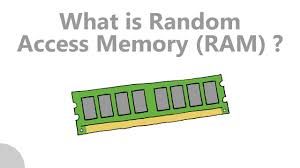Random-Access Memory (RAM): The Backbone of Computing
In the world of computers, there is a vital component that plays a crucial role in the overall performance and functionality of a system: Random-Access Memory, commonly known as RAM. RAM is an essential part of any computing device, from personal computers to smartphones and everything in between. In this article, we will explore what RAM is, how it works, and why it is so important.
At its core, RAM serves as temporary storage for data that the computer or device needs to access quickly. Unlike long-term storage solutions like hard drives or solid-state drives (SSDs), which retain data even when power is turned off, RAM is volatile memory that loses its contents when power is disconnected. This characteristic allows for rapid reading and writing of data, making it ideal for storing information that needs to be accessed frequently.
So how does RAM work? The basic unit of RAM is a memory cell, which consists of transistors that can store either a 0 or 1. These cells are organized into arrays and grouped into modules that make up the total capacity of the RAM. Each memory cell has an address associated with it, allowing the computer’s processor to locate and retrieve specific data quickly.
When you turn on your computer or device, the operating system and various programs are loaded into RAM from long-term storage. This process enables quick access to these programs and data while you use them. As you open applications or perform tasks, additional data gets loaded into RAM to facilitate smooth multitasking.
The size of your computer’s RAM capacity directly affects its performance. More RAM allows for more data to be stored temporarily, reducing the need for constant retrieval from slower storage devices like hard drives. This results in faster response times when opening applications, switching between tasks, or running memory-intensive processes such as video editing or gaming.
Another crucial aspect of RAM is its speed. The speed at which data can be read from or written to RAM is measured in megahertz (MHz) or gigahertz (GHz). Higher clock speeds mean faster data transfer, further enhancing overall system performance.
It’s important to note that not all RAM is created equal. Different generations and types of RAM exist, such as DDR3, DDR4, and the latest DDR5. Each new generation brings improvements in speed, efficiency, and capacity. It is essential to ensure compatibility with your computer’s motherboard when upgrading or adding RAM modules.
In conclusion, Random-Access Memory (RAM) plays a critical role in the functioning of computers and devices. Its ability to store and retrieve data quickly makes it an indispensable component for smooth multitasking and overall system performance. With advancements in technology, RAM continues to evolve, offering higher capacities and faster speeds. So the next time you marvel at your computer’s responsiveness or ability to handle multiple tasks effortlessly, remember that it is the power of RAM that makes it all possible.
8 Benefits of Random-Access Memory (RAM) for Efficient Computing
- Random-access memory (RAM) is fast and efficient.
- RAM allows for quick access to data and instructions stored in memory.
- It provides a larger storage capacity than other types of memory, such as ROM or flash memory.
- RAM can be easily upgraded on most computers, allowing users to increase their computing power without buying a new machine altogether.
- RAM is relatively inexpensive compared to other types of computer hardware components, making it an economical choice for many users who are looking to upgrade their computing power without breaking the bank.
- It offers greater flexibility than other types of memory since it can be used for both short-term storage and long-term storage depending on the user’s needs and preferences at any given time.
- RAM allows multiple programs to run simultaneously, which increases productivity by eliminating waiting times between tasks or processes that need to be performed quickly in order to complete a task or project efficiently and effectively within a set timeframe or deadline requirement(s).
- It helps reduce system crashes since it stores information temporarily while the computer is running; this prevents data loss if the system were to crash unexpectedly due to an unexpected event such as a power outage or hardware failure
3 Cons of Random-Access Memory: Costly Upgrades, Volatility, and Fragmentation
- Random-access memory can be expensive and difficult to upgrade, depending on the type of RAM you are using.
- Random-access memory is volatile, meaning that any data stored in RAM will be lost when the power is turned off.
- Random-access memory can become fragmented over time, which can lead to decreased performance and instability of the system.
Random-access memory (RAM) is fast and efficient.
Random-Access Memory (RAM): The Speed and Efficiency Powerhouse
When it comes to computer performance, speed is of the essence. That’s where Random-Access Memory (RAM) shines, as it offers both blazing-fast data access and impressive efficiency. Let’s take a closer look at why RAM is considered a speed and efficiency powerhouse.
One of the key advantages of RAM is its lightning-fast data retrieval capabilities. Unlike traditional storage devices such as hard drives or solid-state drives (SSDs), which rely on mechanical components or flash memory, RAM operates at incredible speeds. It allows the computer’s processor to quickly access and retrieve data, resulting in snappy response times and seamless multitasking.
The efficiency aspect of RAM comes into play due to its ability to store frequently accessed data temporarily. By keeping this data readily available in RAM, the computer can avoid repetitive read operations from slower storage devices. This not only speeds up the overall system performance but also reduces wear and tear on other components, such as hard drives or SSDs.
Moreover, RAM enables efficient multitasking by allowing multiple programs to run simultaneously without significant slowdowns. Each program can have its own portion of RAM allocated, ensuring smooth transitions between tasks and minimizing the need for constant data swapping between storage devices.
Another aspect that contributes to the efficiency of RAM is its volatile nature. While some might consider volatility a disadvantage since data is lost when power is turned off, it actually works in favor of efficiency. Volatility allows for rapid read and write operations without the need for time-consuming erasing processes that non-volatile memory requires.
Additionally, modern operating systems are designed to leverage RAM effectively by utilizing advanced caching mechanisms. These mechanisms intelligently predict which data will be needed next and proactively load it into RAM for quick access. This proactive approach significantly reduces loading times when launching applications or opening files, enhancing overall user experience.
It’s worth noting that the speed and efficiency benefits of RAM are not limited to just personal computers. They extend to a wide range of devices, including smartphones, tablets, gaming consoles, and servers. Regardless of the device, RAM plays a crucial role in ensuring smooth and responsive performance.
In conclusion, Random-Access Memory (RAM) offers an impressive combination of speed and efficiency. Its ability to retrieve data at lightning-fast speeds and store frequently accessed information temporarily makes it an indispensable component for optimal computer performance. With RAM’s power to enhance multitasking capabilities and reduce reliance on slower storage devices, it’s no wonder why it remains a vital aspect of modern computing.
RAM allows for quick access to data and instructions stored in memory.
RAM: Empowering Quick Access to Data and Instructions
In the fast-paced world of computing, speed is everything. The ability to access data and instructions quickly is crucial for seamless user experiences and efficient processing. This is where Random-Access Memory (RAM) shines, as it enables lightning-fast retrieval of information stored in memory.
RAM serves as a temporary storage space that allows the computer’s processor to swiftly access frequently used data and instructions. Unlike other forms of storage, such as hard drives or solid-state drives (SSDs), RAM provides near-instantaneous retrieval times. This characteristic makes it an invaluable asset for tasks that require rapid access to information.
When you open an application or execute a program, the necessary data and instructions are loaded into RAM from long-term storage devices. This initial loading process ensures that the required resources are readily available for quick retrieval by the processor. As a result, applications launch faster, and processing tasks can begin promptly.
The benefit of quick access to data goes beyond just opening applications. It significantly enhances multitasking capabilities. With ample RAM capacity, you can effortlessly switch between multiple programs without experiencing significant delays or performance degradation. Whether you’re working on complex projects, running resource-intensive software, or engaging in immersive gaming experiences, RAM’s ability to provide swift access to data ensures smooth operation.
Furthermore, RAM plays a vital role in optimizing system performance during everyday computer usage. By storing frequently accessed data in RAM instead of relying solely on slower storage devices like hard drives, overall responsiveness improves dramatically. Simple tasks such as browsing the web or editing documents become snappier due to reduced loading times and seamless transitions between different activities.
It’s worth noting that not only does RAM enable quick access to data, but it also facilitates rapid execution of instructions stored in memory. Instructions tell the processor how to perform specific operations within applications or programs. By having these instructions readily available in RAM, the processor can swiftly retrieve them, execute them, and deliver the desired outcomes promptly.
In conclusion, Random-Access Memory (RAM) is a powerful component that empowers quick access to data and instructions stored in memory. Its ability to provide near-instantaneous retrieval times enhances system performance, enables efficient multitasking, and ensures seamless user experiences. As technology continues to advance, RAM will continue to play a vital role in driving computing capabilities forward.
It provides a larger storage capacity than other types of memory, such as ROM or flash memory.
Random-Access Memory (RAM): Unlocking Boundless Storage Potential
In the ever-evolving world of technology, one pro stands out when it comes to Random-Access Memory (RAM): its ability to provide a larger storage capacity compared to other types of memory, such as Read-Only Memory (ROM) or flash memory. This advantage has made RAM an indispensable component in modern computing devices.
Unlike ROM, which contains pre-programmed data that cannot be modified, and flash memory, which retains information even when power is disconnected, RAM offers a dynamic and expandable storage solution. With RAM, users have the freedom to store and modify data in real-time.
The larger storage capacity of RAM allows for the smooth execution of complex processes and multitasking. It enables computers and devices to handle resource-intensive applications effortlessly. Whether you’re editing high-resolution videos, running virtual machines, or working with massive datasets, having ample RAM ensures that your system can handle the workload without slowdowns or bottlenecks.
Additionally, the larger storage capacity provided by RAM allows for faster access to frequently used data. As data is stored temporarily in RAM while it is being processed or accessed by the CPU, having more RAM means a greater amount of information can be readily available at any given time. This translates into quicker response times and improved overall system performance.
Furthermore, with advancements in technology and increased demand for higher capacities, RAM modules are continually being developed with larger storage capabilities. This means that users have the flexibility to upgrade their systems over time by adding more RAM modules or replacing existing ones with higher-capacity options.
It’s worth noting that while RAM offers a larger storage capacity than ROM or flash memory, it does have limitations. Unlike long-term storage solutions such as hard drives or SSDs, which can retain data even when powered off, RAM is volatile memory that loses its contents once power is disconnected. Therefore, it is essential to save any important data to a persistent storage medium to avoid data loss.
In conclusion, Random-Access Memory (RAM) shines brightly with its ability to provide a larger storage capacity compared to other types of memory. Its dynamic and expandable nature empowers users with the freedom to store and modify data in real-time, facilitating seamless multitasking and resource-intensive operations. As technology progresses, RAM continues to offer even more substantial storage capabilities, ensuring that computing devices can keep up with ever-increasing demands.
RAM can be easily upgraded on most computers, allowing users to increase their computing power without buying a new machine altogether.
One of the significant advantages of Random-Access Memory (RAM) is its easy upgradability, which allows users to enhance their computing power without the need to purchase an entirely new machine. Unlike other components in a computer system, RAM can be easily replaced or added to, providing a cost-effective solution for improving performance.
As technology advances and software becomes more demanding, the need for additional RAM arises. With an upgradeable RAM, users have the flexibility to adapt to these changing requirements without investing in a brand-new computer. By simply installing additional RAM modules or replacing existing ones with higher-capacity modules, users can significantly enhance their system’s performance and responsiveness.
Upgrading RAM offers several benefits. Firstly, it allows for smoother multitasking. With more RAM available, the computer can handle multiple applications simultaneously without experiencing slowdowns or performance bottlenecks. This is particularly beneficial for tasks that require significant memory resources, such as video editing, graphic design, or running virtual machines.
Secondly, upgrading RAM can improve overall system speed and responsiveness. When a computer runs out of available memory, it relies on slower storage devices like hard drives or SSDs for virtual memory (also known as swap space). This process is much slower than accessing data from RAM directly. By increasing the amount of RAM, the computer has more space to store active data and reduces reliance on slower storage devices, resulting in faster data access and improved overall performance.
Furthermore, upgrading RAM can extend the lifespan of a computer system. As software becomes more resource-intensive over time, older machines may struggle to meet these demands with their existing hardware configurations. However, by adding more RAM to an aging system, users can breathe new life into it and extend its usability before considering a complete replacement.
It’s worth noting that while upgrading RAM is relatively straightforward on most computers, it’s essential to ensure compatibility with your system’s motherboard and adhere to manufacturer specifications regarding maximum supported capacity and module types. Consulting the computer’s user manual or seeking assistance from a knowledgeable technician can help ensure a smooth and successful upgrade process.
In conclusion, the ease of upgrading Random-Access Memory (RAM) is a significant advantage for computer users. It allows them to boost their computing power without the need to invest in an entirely new machine. By increasing RAM capacity, users can enjoy improved multitasking capabilities, faster system speed, and extend the lifespan of their computers. So, before considering purchasing a new system, it’s worth exploring the option of upgrading RAM to unlock additional performance potential.
RAM is relatively inexpensive compared to other types of computer hardware components, making it an economical choice for many users who are looking to upgrade their computing power without breaking the bank.
RAM: Affordable Power Boost for Your Computer
When it comes to upgrading your computer’s performance, Random-Access Memory (RAM) is a game-changer. One of the significant advantages of RAM is its affordability compared to other hardware components, making it an economical choice for users seeking to enhance their computing power without emptying their wallets.
Unlike purchasing a new processor or investing in a high-capacity solid-state drive (SSD), upgrading your RAM can be a cost-effective solution to improve your computer’s speed and multitasking capabilities. RAM prices have become increasingly competitive over the years, allowing users to obtain substantial performance gains at a fraction of the cost of other upgrades.
With more RAM, your computer can handle multiple tasks simultaneously and run demanding applications more smoothly. Whether you’re a gamer looking for seamless gameplay or a professional working on resource-intensive tasks like video editing or 3D rendering, additional RAM can significantly enhance your experience without requiring a substantial financial investment.
Moreover, upgrading RAM is relatively straightforward and doesn’t require advanced technical skills. Most computers allow easy access to the RAM slots, enabling users to install new modules themselves. This accessibility eliminates the need for costly professional assistance, further reducing the overall expense of upgrading.
Another advantage of affordable RAM is its compatibility with older systems. If you’re using an older computer that still meets your needs but struggles with multitasking or running modern applications smoothly, increasing the amount of RAM can breathe new life into it. This cost-effective upgrade can extend the lifespan of your machine by several years and postpone the need for a complete system replacement.
It’s worth noting that while RAM prices have become more budget-friendly, it’s essential to strike a balance between capacity and functionality when choosing an upgrade. Assessing your specific needs and considering the requirements of the software you use will help determine how much additional RAM is necessary for optimal performance without overspending on excessive capacity.
In conclusion, Random-Access Memory (RAM) offers an affordable and effective way to boost your computer’s power. Its relatively low cost compared to other hardware components makes it an attractive option for users seeking improved performance without breaking the bank. By upgrading your RAM, you can enjoy smoother multitasking, faster application loading times, and an overall enhanced computing experience. So if you’re looking to give your computer a performance boost on a budget, investing in additional RAM may be the perfect solution for you.
It offers greater flexibility than other types of memory since it can be used for both short-term storage and long-term storage depending on the user’s needs and preferences at any given time.
Random-Access Memory (RAM): The Flexible Memory Solution
When it comes to memory solutions, Random-Access Memory (RAM) stands out for its unparalleled flexibility. Unlike other types of memory, RAM offers users the ability to adapt its usage based on their needs and preferences at any given time. This unique characteristic makes RAM an incredibly versatile and valuable component in the world of computing.
One of the key advantages of RAM is its ability to serve as both short-term storage and long-term storage. When a computer or device is powered on, data from long-term storage devices like hard drives or SSDs is loaded into RAM for quick access. This allows for faster retrieval and execution of programs, resulting in a smoother user experience.
The temporary nature of RAM allows it to be used as short-term storage, where data can be quickly read from or written to. This is especially beneficial when multitasking or running memory-intensive applications that require frequent access to data. With larger amounts of RAM available, users can have multiple applications running simultaneously without experiencing significant slowdowns.
Additionally, RAM can also be utilized for long-term storage purposes if desired. While it’s important to note that RAM is volatile memory and loses its contents when power is disconnected, there are scenarios where users may choose to use RAM as a form of long-term storage. For example, certain software applications allow users to create virtual disk drives within their allocated RAM space for specific purposes like caching frequently accessed files or storing temporary project data.
The flexibility offered by RAM extends beyond just performance benefits. It also provides users with the freedom to customize their computing experience according to their unique requirements. Whether someone needs more short-term storage for gaming or multitasking purposes, or they prefer utilizing a portion of their RAM for specific tasks that require quick access speeds, the choice is in their hands.
Furthermore, the expandability of RAM allows users to upgrade their systems easily and cost-effectively. By adding more RAM modules, users can increase their system’s capacity for both short-term and long-term storage, enhancing overall performance and accommodating evolving needs.
In conclusion, Random-Access Memory (RAM) offers unparalleled flexibility in the realm of memory solutions. Its ability to serve as both short-term and long-term storage depending on user preferences makes it an invaluable component in computing. Whether it’s for multitasking, running memory-intensive applications, or customizing storage options, RAM provides users with the freedom to tailor their computing experience to suit their needs. With its expandability and adaptability, RAM continues to be a vital asset in modern computing systems.
RAM allows multiple programs to run simultaneously, which increases productivity by eliminating waiting times between tasks or processes that need to be performed quickly in order to complete a task or project efficiently and effectively within a set timeframe or deadline requirement(s).
Boosting Productivity with RAM: Multitasking Made Easy
In today’s fast-paced digital world, productivity is key. We often find ourselves juggling multiple tasks and projects simultaneously, and waiting for programs to load or switch between tasks can be a frustrating time-waster. This is where Random-Access Memory (RAM) comes to the rescue, providing a significant advantage that enhances productivity: the ability to run multiple programs simultaneously without sacrificing performance.
RAM allows us to have several applications open at once, seamlessly switching between them with minimal delay. This means we can work on a document while having a web browser, email client, and other essential tools running in the background. With ample RAM capacity, there’s no need to close one program before opening another, eliminating those frustrating waiting times.
Imagine you’re working on an important project with tight deadlines. You need to compile data from various sources, analyze it using specialized software, and create presentations or reports. Without sufficient RAM, each task would require closing one program and opening another, resulting in constant interruptions and loss of focus.
However, with abundant RAM resources at your disposal, you can keep all the necessary tools open simultaneously. You can effortlessly switch between applications without any noticeable lag or delay. This seamless multitasking allows you to maintain your workflow momentum while maximizing efficiency.
The benefits of uninterrupted multitasking go beyond simply saving time. When you can swiftly move between tasks or processes that require quick completion within a set timeframe or deadline requirement(s), you maintain better focus and concentration on your work. You’re able to stay in the zone without losing valuable minutes or seconds waiting for programs to respond.
Furthermore, RAM empowers professionals who work with resource-intensive applications such as video editing software or virtual machines. These applications demand substantial memory resources to function optimally. With ample RAM capacity installed in your system, these resource-hungry programs can run smoothly alongside other essential tools without compromising performance.
It’s worth noting that while RAM facilitates multitasking, it’s not the sole factor determining overall system performance. The processor, storage devices, and other hardware components also play crucial roles. However, having sufficient RAM is a fundamental requirement for efficient multitasking and seamless workflow management.
In conclusion, Random-Access Memory (RAM) significantly boosts productivity by enabling the simultaneous operation of multiple programs without sacrificing performance. The ability to seamlessly switch between tasks or processes eliminates waiting times, allowing professionals to complete their work efficiently and effectively within set timeframes or deadline requirements. So, if you’re looking to supercharge your productivity and streamline your workflow, consider upgrading your RAM capacity for a smoother multitasking experience.
It helps reduce system crashes since it stores information temporarily while the computer is running; this prevents data loss if the system were to crash unexpectedly due to an unexpected event such as a power outage or hardware failure
The Lifesaver: How Random-Access Memory Prevents Data Loss
Imagine you’re working on an important document or editing a crucial project on your computer when suddenly, the system crashes. Panic sets in as you realize you might have lost all your progress. But fear not, for there is a hero behind the scenes that helps safeguard your data: Random-Access Memory (RAM).
RAM serves as a temporary storage solution for data while your computer is running. It plays a significant role in preventing data loss during unexpected events like system crashes caused by power outages or hardware failures. Here’s how it works.
When you’re working on your computer, RAM holds the information needed by the operating system and applications to function smoothly. Any changes or updates made to files are temporarily stored in RAM before being written back to long-term storage devices like hard drives or SSDs. This means that even if the system crashes unexpectedly, the data stored in RAM remains intact.
Unlike volatile memory, such as cache memory, which is cleared every time the computer restarts, RAM retains its contents as long as power is supplied to it. This feature acts as a buffer between your work and potential data loss caused by sudden interruptions.
Let’s say you experience a power outage while working on an important document. Since RAM stores the most recent changes temporarily, once power is restored and you turn on your computer again, you’ll find that your work is still there waiting for you. This prevents frustrating scenarios where hours of hard work vanish into thin air due to unforeseen circumstances.
Similarly, if a hardware failure occurs while your system is running, such as a faulty hard drive or an overheating issue, RAM acts as a safety net by preserving data until the problem can be resolved. It allows you to recover unsaved work or resume tasks without losing progress.
The importance of RAM in reducing system crashes and preventing data loss cannot be overstated. Its ability to store information temporarily while the computer is running provides a layer of protection against unexpected events that could otherwise result in significant setbacks or data corruption.
To ensure optimal performance and minimize the risk of data loss, it’s beneficial to have an adequate amount of RAM installed on your computer. The more RAM you have, the more data can be stored temporarily, reducing the reliance on slower storage devices and enhancing system stability.
In conclusion, Random-Access Memory (RAM) is an unsung hero that helps protect your data from being lost during system crashes caused by power outages or hardware failures. Its temporary storage capabilities act as a lifeline, preserving your work until you can safely resume your tasks. So next time you experience a sudden interruption, take comfort in knowing that RAM has your back, keeping your precious data safe and sound.
Random-access memory can be expensive and difficult to upgrade, depending on the type of RAM you are using.
One of the downsides of Random-Access Memory (RAM) is that it can be expensive and challenging to upgrade, depending on the type of RAM you are using. While RAM is a crucial component for enhancing system performance, the cost and difficulty associated with upgrading it can pose challenges for users.
The price of RAM modules can vary significantly based on factors such as capacity, speed, and generation. Higher-capacity modules or those with faster speeds tend to be more expensive. This means that if you want to increase your computer’s RAM capacity or upgrade to a faster module, it may require a substantial financial investment.
Furthermore, the availability of certain types of RAM can also affect its cost. Older generations or less common types may be harder to find in the market, making them more expensive due to limited supply. This can make upgrading or replacing RAM modules a costly endeavor.
In addition to cost considerations, upgrading RAM can sometimes be challenging depending on the device or computer’s design. Some laptops and compact systems have limited space for additional RAM modules or may require specific types of memory that are not easily accessible or replaceable by the user. In such cases, professional assistance may be required to perform the upgrade, which adds additional costs.
Moreover, compatibility issues between different generations or types of RAM can further complicate the upgrade process. It is crucial to ensure that any new RAM module is compatible with your device’s motherboard specifications; otherwise, it may not function correctly or at all. This necessitates careful research and potentially consulting technical experts before making any upgrades.
Despite these challenges, it’s important to note that not all systems require frequent upgrades to their RAM. Many computers come with sufficient memory capacity for everyday tasks and average usage scenarios. However, for power users who engage in resource-intensive activities like video editing, gaming, or running virtual machines, upgrading RAM becomes more critical.
In conclusion, while Random-Access Memory (RAM) is an essential component for optimal system performance, it does have its drawbacks. The cost and difficulty associated with upgrading RAM, depending on the type and compatibility requirements, can be a significant consideration for users. It is essential to weigh the benefits against these potential challenges before deciding to upgrade or replace your computer’s RAM modules.
Random-access memory is volatile, meaning that any data stored in RAM will be lost when the power is turned off.
The Volatility of Random-Access Memory (RAM): A Double-Edged Sword
Random-Access Memory (RAM) is a fundamental component of computing that provides quick and temporary storage for data. While RAM offers numerous benefits, it also has one significant drawback: its volatility. In this article, we will explore the con of RAM’s volatility and how it affects the overall functionality of a computer or device.
The volatile nature of RAM means that any data stored in it will be lost when the power is turned off or disrupted. Unlike long-term storage solutions such as hard drives or solid-state drives (SSDs), which retain data even without power, RAM requires a constant flow of electricity to maintain its contents. This characteristic poses a potential risk for data loss and can be frustrating if not managed properly.
One obvious consequence of RAM’s volatility is the loss of unsaved work or progress in applications. Imagine working on an important document, editing photos, or playing a game, only to have the power unexpectedly cut off. Without saving your work or progress to long-term storage, all your efforts would vanish into thin air once the computer restarts.
Another aspect affected by RAM’s volatility is system stability. If an application or process fails to properly allocate and deallocate memory resources, it can lead to memory leaks. These leaks gradually consume available RAM and result in decreased performance and system crashes. Restarting the computer clears the RAM and resolves these issues temporarily, but they may reoccur until the underlying problem is fixed.
However, it’s important to note that despite its volatility, RAM’s temporary nature serves a crucial purpose in computing systems. Its ability to quickly read and write data allows for faster access times compared to non-volatile storage options like hard drives. This speed advantage makes RAM ideal for tasks that require frequent data retrieval and manipulation.
To mitigate the risks associated with volatile memory, users are encouraged to save their work regularly and enable automatic backup features whenever possible. It is also advisable to use uninterruptible power supply (UPS) systems to protect against sudden power outages, providing enough time to save work and safely shut down the computer.
In conclusion, while the volatility of Random-Access Memory (RAM) presents a potential con, it is important to view it as a double-edged sword. The temporary nature of RAM allows for quick data access and manipulation, enhancing overall system performance. However, users must remain cautious about the risk of data loss and take necessary precautions to safeguard their work. By understanding and managing RAM’s volatility appropriately, we can fully harness its benefits while minimizing its drawbacks.
Random-access memory can become fragmented over time, which can lead to decreased performance and instability of the system.
Random-Access Memory (RAM) is undoubtedly a crucial component in the world of computing, providing fast and temporary storage for data. However, like any technology, it is not without its drawbacks. One significant con of RAM is its susceptibility to fragmentation over time, which can result in decreased performance and system instability.
RAM fragmentation occurs when the memory becomes divided into smaller chunks or blocks due to the continuous allocation and deallocation of data. As programs are opened, closed, and swapped in and out of memory, the available space within RAM can become fragmented. This means that instead of having large contiguous blocks of free memory, there are smaller scattered fragments left behind.
The impact of RAM fragmentation on system performance becomes apparent when applications require more memory than what can be allocated in a single contiguous block. In such cases, the operating system needs to allocate multiple fragmented blocks to fulfill the memory requirements. This process is known as memory paging or swapping.
Memory paging introduces additional overhead as the operating system constantly moves data between RAM and long-term storage (such as hard drives or SSDs) to free up enough contiguous space for memory-hungry applications. This constant swapping can lead to increased disk activity, longer load times for applications, and overall decreased system responsiveness.
Moreover, fragmented RAM can also contribute to system instability. When data is scattered across multiple fragments within RAM, it becomes more susceptible to corruption or errors. This can result in crashes, freezes, or unexpected behavior from applications or the operating system itself.
To mitigate the negative effects of RAM fragmentation, several measures can be taken. One common approach is periodic rebooting of the system to clear out fragmented memory and start with a fresh allocation. Additionally, optimizing software settings and reducing unnecessary background processes can help minimize fragmentation over time.
Another effective solution is investing in more RAM capacity. By increasing the amount of available memory relative to your computing needs, you reduce the likelihood of excessive fragmentation occurring in the first place. Having more RAM allows for larger contiguous blocks to be allocated, resulting in improved system performance and stability.
In conclusion, while Random-Access Memory (RAM) is an essential component for fast data access in computing systems, it can suffer from fragmentation over time. This fragmentation can lead to decreased system performance, longer load times, and potential instability. However, by implementing preventive measures like periodic reboots and optimizing software settings, as well as investing in sufficient RAM capacity, users can mitigate the negative effects of RAM fragmentation and maintain a smooth computing experience.
Tags: address, clock speeds, component, computers, computing, data access, ddr3, ddr4, ddr5 compatibility with motherboard upgrading or adding ram modules, functionality, hard drives, memory cell, multitasking, operating system, performance, programs, ram, ram capacity, random-access memory, rapid reading and writing of data, response times, smartphones, solid-state drives ssds, temporary storage, transistors, volatile memory