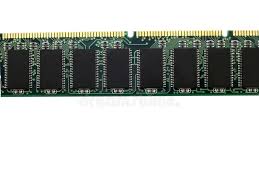RAM (Random Access Memory) is an integral component of every computer system, serving as its temporary memory. It plays a crucial role in the overall performance and functionality of a computer. While many people are familiar with the term “RAM,” not everyone fully understands its purpose and importance.
In simple terms, RAM is a type of computer memory that stores data and instructions that the CPU (Central Processing Unit) needs to access quickly. Unlike permanent storage devices such as hard drives or solid-state drives, RAM is volatile memory, meaning it loses its contents when the power is turned off.
Why is RAM considered temporary memory? The answer lies in its primary function: to provide fast and temporary storage for data that the CPU actively uses during program execution. When you open an application or run a program, it gets loaded into RAM to facilitate quick access and smooth operation. This allows your computer to respond swiftly to your commands and perform tasks efficiently.
The speed of RAM is significantly faster than other storage devices, such as hard drives or SSDs. This speed advantage ensures that data can be read from or written to RAM at a much higher rate, reducing latency and improving overall system performance. The more RAM your computer has, the more data it can store temporarily, which leads to smoother multitasking and faster program execution.
RAM also plays a critical role in virtual memory management. When your computer’s physical memory (RAM) becomes insufficient to handle all active processes simultaneously, the operating system utilizes a portion of the hard drive called the “page file” or “swap space” as an extension of RAM. This process, known as virtual memory, allows your computer to continue running smoothly even when physical memory capacity is exceeded.
It’s important to note that while RAM provides temporary storage for data during active use, it does not retain information once power is cut off. This means that any unsaved work or data stored solely in RAM will be lost if you restart or shut down your computer. Therefore, it is crucial to save your work and important files to a non-volatile storage device, such as a hard drive or SSD, to ensure data persistence.
In conclusion, RAM serves as the temporary memory of a computer system, providing fast access to data that the CPU actively uses during program execution. Its volatile nature means that it loses its contents when power is turned off. Understanding the role of RAM in computer performance can help users make informed decisions when upgrading their systems and optimizing their computing experience.
9 Advantages of RAM: The Powerhouse of Temporary Memory
- RAM is much faster than other forms of memory, making it ideal for storing frequently used data.
- RAM can be easily upgraded to increase the speed and capacity of a computer system.
- RAM is relatively inexpensive compared to other types of memory.
- Data stored in RAM is volatile, meaning that it will only remain until the power is turned off or lost in some way.
- Accessing data stored in RAM is very fast and efficient since all instructions are executed directly from memory instead of from a disk drive or other storage device.
- It allows multiple programs to run simultaneously without having to access the same data each time, which increases efficiency and productivity for users who need to multitask on their computers or devices .
- It helps optimize system performance by allowing quick access to commonly used files and applications without having to reload them from long-term storage every time they are needed .
- The amount of RAM installed in a system can be increased as needed, providing flexibility for future upgrades and expansion .
- It requires less energy consumption than other forms of memory such as hard drives, making it more environmentally friendly .
The Drawbacks of RAM: Exploring the Limitations and Challenges of Temporary Memory
- Ram is volatile, meaning it loses data when power is removed from the system.
- Ram is relatively expensive compared to other forms of storage like hard drives and solid-state drives.
- The amount of ram available in a system is limited, so it can quickly become a bottleneck for performance if too much memory is being used at once.
- Ram can be prone to errors due to electrical interference or physical damage, which could lead to data loss or corruption if not addressed properly.
- The speed of ram can vary depending on the type and quality, so it may not be suitable for certain applications that require a consistent level of performance from their memory components.
RAM is much faster than other forms of memory, making it ideal for storing frequently used data.
RAM, or Random Access Memory, offers a significant advantage over other forms of memory: its speed. When it comes to storing frequently used data, RAM outshines other storage devices such as hard drives or solid-state drives.
The speed of RAM is remarkable, allowing for lightning-fast data access and retrieval. This makes it an ideal choice for storing data that needs to be accessed frequently by the computer’s processor. When you open an application or run a program, the relevant data is loaded into RAM, ensuring quick and efficient execution.
The high-speed nature of RAM reduces latency and enhances overall system performance. With faster data access times, your computer can respond swiftly to your commands and execute tasks without unnecessary delays. This is particularly advantageous when multitasking or working with resource-intensive applications that demand rapid data retrieval.
Furthermore, the fast read and write speeds of RAM contribute to smoother overall system performance. Whether you’re editing large files, playing graphics-intensive games, or running complex software applications, having frequently accessed data stored in RAM significantly improves responsiveness and minimizes lag.
Another benefit of using RAM for frequently used data is that it allows for seamless multitasking. As you switch between different programs or tasks on your computer, having the necessary data readily available in RAM ensures smooth transitions without slowdowns caused by retrieving information from slower storage devices.
It’s important to note that while RAM excels in speed and temporary storage capabilities, it does have limitations. Its volatile nature means that it cannot retain information once power is cut off. Therefore, it’s crucial to save important files to non-volatile storage devices regularly.
In conclusion, one of the key advantages of using RAM as temporary memory is its exceptional speed compared to other forms of memory. Its ability to quickly store and retrieve frequently used data enhances overall system performance and enables seamless multitasking. Understanding the benefits of utilizing RAM can help users optimize their computing experience by harnessing its speed capabilities effectively.
RAM can be easily upgraded to increase the speed and capacity of a computer system.
One of the significant advantages of RAM being temporary memory is its flexibility in terms of upgrades. Unlike other components of a computer system, such as the CPU or motherboard, RAM can be easily upgraded to increase both the speed and capacity of your system.
As technology advances and software becomes more demanding, having sufficient RAM is crucial for optimal performance. Upgrading your RAM allows you to keep up with evolving software requirements and ensures that your computer runs smoothly even when multitasking or running resource-intensive applications.
Increasing the amount of RAM in your system provides more space for data storage during program execution. This means that your computer can handle larger workloads without slowing down or experiencing performance bottlenecks. Whether you’re a gamer, a professional working with resource-heavy software, or simply a casual user looking for a snappier experience, upgrading your RAM can significantly enhance your computing experience.
Moreover, upgrading RAM is relatively straightforward and doesn’t require advanced technical skills. Most modern computers have easily accessible RAM slots where you can insert additional memory modules. The process usually involves shutting down the computer, opening the case (if it’s a desktop), locating the RAM slots on the motherboard, inserting the new modules correctly, and then closing everything back up. In laptops, RAM upgrade slots are often accessible through a small panel on the bottom.
Another advantage is that upgrading RAM is often more cost-effective compared to other hardware upgrades like replacing the CPU or buying a faster storage device. Increasing your system’s RAM capacity can provide an immediate boost in performance without breaking the bank.
Before upgrading your RAM, it’s essential to consider compatibility with your existing hardware and operating system requirements. Checking manufacturer specifications or consulting with an expert can help ensure that you choose compatible memory modules for seamless integration into your system.
In conclusion, one of the notable benefits of RAM being temporary memory is that it can be easily upgraded to enhance both speed and capacity in a computer system. Upgrading RAM allows for smoother multitasking, better performance with resource-intensive applications, and an overall improved computing experience. With its cost-effectiveness and straightforward installation process, upgrading RAM is a practical solution for users looking to optimize their systems without undertaking major hardware changes.
RAM is relatively inexpensive compared to other types of memory.
One of the notable advantages of RAM being temporary memory is its cost-effectiveness. When compared to other types of memory, RAM is relatively inexpensive, making it an attractive choice for computer users and system builders.
RAM modules are widely available in the market at various price points, offering different capacities and speeds to suit different needs. This affordability allows users to easily upgrade their computer’s memory capacity without breaking the bank.
Compared to permanent storage devices like hard drives or solid-state drives (SSDs), which tend to be more expensive due to their larger storage capacities and non-volatile nature, RAM provides a cost-effective solution for enhancing system performance.
The relatively low cost of RAM enables users to allocate a reasonable budget towards improving their computer’s overall performance. By increasing the amount of RAM in their systems, users can experience smoother multitasking, faster program execution, and improved responsiveness without having to invest heavily in expensive storage solutions.
Furthermore, the affordability of RAM makes it accessible for a wide range of users, from casual computer users who require basic computing capabilities to professionals who demand high-performance systems. It allows individuals with varying budgets to benefit from increased memory capacity and improved system performance.
It’s important to note that while RAM may be less expensive than other types of memory, its temporary nature means that it does not retain data when power is turned off. As such, it is crucial for users to regularly save their work and important files on non-volatile storage devices like hard drives or SSDs.
In conclusion, one significant advantage of RAM being temporary memory is its relatively low cost compared to other types of memory. Its affordability makes it an accessible option for users looking to enhance their computer’s performance without significant financial investment. Whether you’re a casual user or a professional seeking improved multitasking capabilities, upgrading your system’s RAM can provide a cost-effective solution for boosting overall performance.
Data stored in RAM is volatile, meaning that it will only remain until the power is turned off or lost in some way.
One of the advantages of RAM (Random Access Memory) being temporary memory is its volatile nature. Unlike permanent storage devices, such as hard drives or solid-state drives, data stored in RAM is not retained when the power is turned off or lost in some way.
At first glance, this might seem like a disadvantage. After all, losing data can be frustrating and potentially result in the loss of unsaved work. However, this characteristic of RAM actually offers several benefits.
Firstly, the volatile nature of RAM allows for quick and efficient data management. When the power is turned off or a system restarts, all data stored in RAM is instantly cleared. This clean slate ensures that the computer starts fresh with no residual information from previous sessions. As a result, the system can boot up faster and operate with optimal performance.
Secondly, the temporary nature of RAM enables flexibility and adaptability. Since RAM does not retain data permanently, it can be easily overwritten with new information as needed. This allows for seamless multitasking and efficient memory allocation within a computer system. Programs and applications can quickly load into RAM when needed and be replaced by others as required, ensuring smooth transitions between tasks.
Moreover, the volatility of RAM enhances security and privacy. Any sensitive or confidential information that resides solely in RAM will be automatically erased when power is lost or intentionally shut down. This reduces the risk of unauthorized access to sensitive data since there are no traces left behind once the computer is powered off.
It’s important to note that while volatile memory has its advantages, it also highlights the necessity of regularly saving important files to non-volatile storage devices like hard drives or SSDs. By doing so, users can ensure that their valuable data remains intact even if unexpected power loss occurs.
In conclusion, one significant advantage of RAM being temporary memory lies in its volatile nature. While it may seem counterintuitive at first glance, this characteristic enables quick system startup times, efficient memory management, enhanced security, and privacy. Understanding the benefits of RAM’s temporary nature can help users optimize their computing experience and make informed decisions regarding data storage and backup practices.
Accessing data stored in RAM is very fast and efficient since all instructions are executed directly from memory instead of from a disk drive or other storage device.
One of the major advantages of RAM being temporary memory is the speed and efficiency it offers when accessing data. Unlike traditional storage devices such as disk drives or solid-state drives (SSDs), RAM allows for lightning-fast retrieval and execution of instructions.
When data is stored in RAM, it can be accessed almost instantly by the CPU. This direct access eliminates the need for time-consuming mechanical operations involved in reading data from a disk drive or waiting for an SSD to retrieve information. As a result, programs and applications that rely on RAM can run much more smoothly and responsively.
The speed advantage of accessing data from RAM becomes particularly crucial when it comes to multitasking or running resource-intensive applications. With ample RAM, your computer can efficiently handle multiple tasks simultaneously without experiencing significant slowdowns. For example, you can seamlessly switch between different programs, open multiple browser tabs, edit large files, or engage in graphic-intensive activities like gaming or video editing.
Furthermore, since instructions are executed directly from RAM, it minimizes the latency that would occur if data had to be constantly fetched from a slower storage device. This reduces processing bottlenecks and ensures that your computer operates at its optimal speed.
In addition to speed, the efficiency of accessing data from RAM also contributes to power savings. Since accessing information from RAM consumes less energy compared to retrieving it from disk drives or SSDs, computers with sufficient RAM tend to be more power-efficient.
Overall, the ability to access data stored in RAM quickly and efficiently is a significant advantage of its temporary nature. It enables smooth multitasking, enhances program responsiveness, reduces latency issues, and promotes power efficiency. As technology continues to advance, optimizing RAM capacity and performance remains a key consideration for users seeking high-speed computing experiences.
It allows multiple programs to run simultaneously without having to access the same data each time, which increases efficiency and productivity for users who need to multitask on their computers or devices .
One of the significant advantages of RAM being temporary memory is its ability to allow multiple programs to run simultaneously without constantly accessing the same data. This feature greatly enhances efficiency and productivity for users who need to multitask on their computers or devices.
Imagine you’re working on a project that requires you to have multiple applications open simultaneously, such as a word processor, a web browser for research, and a graphic design software. Without sufficient RAM, your computer would struggle to handle these tasks smoothly.
However, with an ample amount of RAM, each program can be loaded into memory and remain active without constantly retrieving data from slower storage devices like hard drives. This means that when you switch between applications or tasks, your computer can quickly retrieve the necessary data from RAM, resulting in seamless transitions and faster response times.
By having multiple programs stored in RAM simultaneously, you can easily switch between them without experiencing significant delays or slowdowns. This is particularly beneficial for professionals who work with resource-intensive applications like video editing software or virtual machines.
The ability to multitask efficiently not only saves time but also improves overall productivity. Whether you’re a student working on research papers while referencing online sources or a professional juggling multiple projects at once, having sufficient RAM ensures that your computer can handle the workload without sacrificing performance.
In addition to improving multitasking capabilities, having enough RAM also reduces the likelihood of system crashes or freezes caused by insufficient memory resources. When your computer runs out of available RAM, it may resort to using virtual memory on slower storage devices, which can significantly impact performance. Adequate RAM allows for smoother operation and reduces the chances of encountering frustrating interruptions during important tasks.
To fully leverage the benefits of temporary memory provided by RAM, it’s essential to ensure that your computer has sufficient capacity based on your specific needs. Upgrading your system’s RAM can be an effective way to enhance multitasking capabilities and optimize productivity in today’s fast-paced digital world.
It helps optimize system performance by allowing quick access to commonly used files and applications without having to reload them from long-term storage every time they are needed .
One of the key advantages of RAM being temporary memory is its ability to optimize system performance. By providing quick access to commonly used files and applications, RAM eliminates the need to reload them from long-term storage every time they are needed.
When you open a file or launch an application on your computer, it gets loaded into RAM for faster access. This means that subsequent accesses to those files or applications can be performed at a much higher speed since they are already stored in RAM. This significantly reduces the time it takes for your computer to retrieve and process data, resulting in improved overall system performance.
Imagine working on a project that requires frequent switching between multiple programs or files. With ample RAM, these programs and files can stay loaded in memory, allowing you to switch between them seamlessly without any noticeable delay. This enhances productivity and efficiency by eliminating the waiting time associated with reloading data from slower storage devices like hard drives.
Moreover, RAM enables smooth multitasking. It allows you to run multiple applications simultaneously without experiencing significant slowdowns. Each application can reside in its own portion of RAM, ensuring that they don’t interfere with one another’s performance. This capability is particularly beneficial for users who frequently work with resource-intensive tasks such as video editing or running virtual machines.
By reducing reliance on long-term storage devices like hard drives or SSDs for frequently accessed data, RAM helps extend the lifespan of these storage devices as well. Since accessing data from RAM is much faster than retrieving it from storage devices, it reduces wear and tear on these components and helps preserve their longevity.
In conclusion, the temporary nature of RAM provides a significant advantage by optimizing system performance. By storing commonly used files and applications in fast-access memory, it eliminates the need for constant reloading from long-term storage devices. This results in faster data retrieval, seamless multitasking, increased productivity, and improved overall user experience.
The amount of RAM installed in a system can be increased as needed, providing flexibility for future upgrades and expansion .
One of the significant advantages of RAM being temporary memory is its flexibility for future upgrades and expansion. Unlike other components in a computer system, such as the CPU or motherboard, the amount of RAM installed can be increased as needed.
As technology advances and software requirements become more demanding, having the ability to upgrade your RAM becomes crucial. By adding more RAM to your system, you can enhance its performance and ensure it can handle more intensive tasks and applications.
The process of upgrading RAM is relatively straightforward. It usually involves opening up your computer case, locating the RAM slots on the motherboard, and inserting additional RAM modules. In some cases, you may need to replace existing modules with higher-capacity ones. Once installed, the operating system recognizes the increased amount of RAM and utilizes it accordingly.
The flexibility to increase RAM allows for future-proofing your system. As new software versions are released or your computing needs change over time, having additional RAM ensures that your computer remains capable and responsive. Whether you’re a gamer wanting to run resource-intensive games or a professional needing to handle complex design software, having sufficient RAM can make a noticeable difference in performance.
Moreover, expanding your system’s memory capacity can be a cost-effective solution compared to replacing an entire computer or other major components. Upgrading RAM is often more affordable than investing in a completely new system when you only need a boost in performance.
It’s worth noting that there are limitations to how much RAM a system can support based on factors like the motherboard’s specifications and operating system restrictions. However, within those limits, increasing the amount of RAM provides valuable flexibility for accommodating future needs without requiring significant hardware changes.
In conclusion, one of the advantages of having temporary memory in the form of RAM is its ability to be easily upgraded and expanded as needed. This flexibility allows users to adapt their systems to meet evolving requirements without replacing entire computers or major components. By increasing their system’s memory capacity, users can enjoy improved performance and ensure their computers remain capable of handling demanding tasks and applications.
It requires less energy consumption than other forms of memory such as hard drives, making it more environmentally friendly .
One of the notable advantages of RAM being temporary memory is its lower energy consumption compared to other forms of memory, such as hard drives. This characteristic makes RAM a more environmentally friendly option for computer systems.
RAM operates on a principle that requires constant power supply to retain data. While this may sound like a drawback at first glance, it actually contributes to its energy efficiency. Unlike hard drives or solid-state drives that continuously consume power even when not actively accessed, RAM only consumes energy when the computer is powered on and in use. When the system is turned off or in sleep mode, RAM loses its contents and stops consuming power.
This inherent feature of RAM has several positive implications for energy conservation. First and foremost, it reduces overall energy consumption in computer systems. By not continuously drawing power like other storage devices, RAM helps lower electricity usage and contributes to reducing carbon emissions associated with energy production.
Moreover, the reduced energy consumption of RAM translates into longer battery life for laptops and other portable devices. Since these devices rely heavily on battery power, having RAM as temporary memory allows for more efficient utilization of limited battery resources. This means users can enjoy extended periods of productivity or entertainment without needing to recharge their devices frequently.
Additionally, the lower energy requirements of RAM contribute to less heat generation within computer systems. Heat dissipation is a significant concern for electronic devices as excessive heat can negatively impact performance and even lead to hardware failures. With less heat generated by RAM compared to other storage options, computers can operate at lower temperatures, resulting in improved reliability and longevity.
In summary, the temporary nature of RAM as memory offers the advantage of reduced energy consumption compared to other forms of memory like hard drives. This characteristic not only makes it more environmentally friendly by lowering overall electricity usage but also contributes to longer battery life for portable devices and improved system reliability through reduced heat generation. Embracing RAM as a primary form of memory can be a small yet meaningful step towards creating more energy-efficient and sustainable computing environments.
Ram is volatile, meaning it loses data when power is removed from the system.
One of the downsides of RAM (Random Access Memory) is its volatile nature, which means that it loses data when power is removed from the system. While RAM plays a crucial role in computer performance, this characteristic can pose a challenge in certain situations.
The volatility of RAM stems from its design and functionality. Unlike permanent storage devices like hard drives or solid-state drives, which retain data even when the power is turned off, RAM relies on electrical charges to hold information temporarily. When the power supply is interrupted or shut down, these charges dissipate, causing the data stored in RAM to be lost.
This con of RAM being temporary memory can have some implications. For instance, if you are working on a document or editing a photo and experience a sudden power outage or accidentally unplug your computer, any unsaved progress will be lost. This can be frustrating and potentially lead to time-consuming rework.
Additionally, volatile memory poses challenges when it comes to system maintenance and upgrades. Restarting or shutting down your computer erases all data stored in RAM, including temporary files and open applications. While modern operating systems have mechanisms in place to save and restore states during shutdowns or restarts, there is still a risk of losing unsaved work if not properly managed.
However, it’s important to note that this downside is inherent to the nature of RAM itself and not necessarily a flaw. The temporary storage provided by RAM enables fast access to data during program execution and enhances overall system performance. Without this volatile memory, computers would not be able to process tasks as efficiently as they do now.
To mitigate the risk of data loss due to volatile memory, it’s crucial to regularly save your work and important files onto non-volatile storage devices such as hard drives or SSDs. Utilizing backup solutions or cloud storage services can also provide an extra layer of protection against accidental data loss.
In conclusion, while the volatility of RAM may present a con in terms of data loss when power is removed from the system, it is essential to understand that this characteristic is an inherent part of RAM’s design. By taking necessary precautions and regularly saving your work, you can minimize the potential impact of data loss and continue to enjoy the benefits that RAM brings to computer performance.
Ram is relatively expensive compared to other forms of storage like hard drives and solid-state drives.
One of the drawbacks of RAM being temporary memory is its relatively high cost compared to other forms of storage, such as hard drives and solid-state drives (SSDs). While RAM is essential for optimal computer performance, its price per unit of storage capacity is considerably higher than that of traditional storage devices.
The reason behind the higher cost of RAM lies in its technological characteristics. RAM modules are built using advanced semiconductor technologies, requiring precise manufacturing processes and high-quality components. The need for speed and reliability in RAM production contributes to its elevated price point.
Furthermore, the demand for RAM has increased significantly over the years due to the growing complexity of software applications and the need for multitasking. This surge in demand has led to a supply-demand imbalance, causing prices to remain relatively high.
Compared to hard drives or SSDs, which offer larger storage capacities at lower costs, RAM’s pricing can be a limiting factor when it comes to upgrading or expanding a computer’s memory capacity. This limitation can pose challenges for individuals or organizations working with tight budgets or seeking cost-effective solutions.
However, it’s important to consider that while RAM may be more expensive than other forms of storage, its benefits cannot be overlooked. The speed and responsiveness provided by RAM significantly enhance overall system performance. Tasks such as running resource-intensive applications or multitasking become smoother and more efficient with ample amounts of RAM.
To strike a balance between performance and cost-effectiveness, many users opt for a combination of sufficient RAM capacity along with an appropriate amount of permanent storage. By storing files and data that do not require immediate access on traditional hard drives or SSDs while utilizing enough RAM for active programs and processes, users can maximize their system’s performance without breaking the bank.
In conclusion, while it is true that RAM can be relatively expensive compared to other forms of storage like hard drives and SSDs, its benefits in terms of speed and performance cannot be ignored. Understanding the trade-off between cost and performance can help users make informed decisions when considering RAM upgrades or system optimizations.
The amount of ram available in a system is limited, so it can quickly become a bottleneck for performance if too much memory is being used at once.
While RAM serves as a vital component in computer systems, it does have its limitations. One of the drawbacks of RAM being temporary memory is that its availability is limited. This means that if too much memory is being utilized at once, it can quickly become a bottleneck for system performance.
Every computer system has a predetermined amount of RAM installed, which varies depending on the device’s specifications. The operating system and various applications require a portion of this memory to function properly. However, when multiple resource-intensive programs or tasks are running simultaneously, they can consume a significant amount of RAM.
When the available RAM is insufficient to handle the demands placed on it, the operating system compensates by utilizing virtual memory (page file or swap space) on the hard drive as an extension of RAM. While this allows the system to continue functioning, it can lead to decreased performance.
As virtual memory relies on slower storage devices like hard drives or SSDs, accessing data from these devices takes considerably more time compared to reading from RAM directly. This increased latency can result in slower program execution and overall system responsiveness.
Furthermore, when RAM becomes saturated with data and applications, it may lead to excessive swapping between physical memory and virtual memory. This constant swapping process not only slows down the system but also increases wear and tear on storage devices due to frequent read/write operations.
To mitigate this con of limited RAM capacity, users can take several steps. First, closing unnecessary programs or processes can free up valuable memory resources. Additionally, optimizing software settings and managing startup programs can help reduce the amount of memory consumed by background processes.
Another solution is upgrading the physical RAM by installing additional modules or replacing existing ones with higher-capacity ones. However, this option may not always be feasible due to hardware limitations or cost constraints.
In conclusion, while RAM being temporary memory offers numerous advantages for computer performance and responsiveness, its limited availability can become a performance bottleneck when too much memory is being used at once. Understanding the limitations of RAM can help users make informed decisions about system optimization and resource management to ensure smooth and efficient operation.
Ram can be prone to errors due to electrical interference or physical damage, which could lead to data loss or corruption if not addressed properly.
One of the drawbacks of RAM being temporary memory is its susceptibility to errors caused by electrical interference or physical damage. While RAM provides fast and efficient access to data, it is not immune to potential issues that can arise.
Electrical interference can occur due to various factors, such as power surges, improper grounding, or electromagnetic radiation. These interferences can disrupt the normal functioning of RAM, leading to data errors or even complete data loss. It’s important to protect your computer system with surge protectors and ensure proper grounding to minimize the risk of electrical interference affecting your RAM.
Physical damage is another concern when it comes to RAM. Mishandling or accidental drops can result in physical harm to the memory modules. Even a slight impact can cause connections within the RAM chips to become loose or damaged, potentially leading to data corruption or loss. It’s crucial to handle RAM modules with care and avoid rough handling or exposing them to excessive heat or moisture.
To address these potential issues with RAM, it’s essential to take preventive measures and adopt good practices. Regularly backing up important data is crucial in case of any unforeseen errors or failures in the RAM. Performing routine maintenance tasks like cleaning dust from computer components and ensuring proper ventilation can also help prevent overheating issues that may affect the stability of RAM.
Additionally, running diagnostic tools provided by your operating system or third-party software can help identify any potential errors in your RAM. These tools can detect memory-related issues and provide recommendations for resolving them.
In conclusion, while RAM provides fast and temporary storage for active data, it is not without its drawbacks. Electrical interference and physical damage pose risks that could result in data loss or corruption if not addressed properly. By taking preventive measures, practicing good handling techniques, and regularly maintaining your computer system, you can minimize these risks and ensure the reliability of your RAM for optimal performance.
The speed of ram can vary depending on the type and quality, so it may not be suitable for certain applications that require a consistent level of performance from their memory components.
While RAM is an essential component of a computer system, it does have its limitations. One significant drawback is that the speed of RAM can vary depending on the type and quality of the memory modules. This variation in speed can make it unsuitable for certain applications that require a consistent level of performance from their memory components.
Different types of RAM, such as DDR3, DDR4, or even newer technologies like DDR5, offer varying speeds and capabilities. Higher-speed RAM modules are generally more expensive but can provide faster data transfer rates. However, not all systems or applications can take full advantage of these higher speeds.
In some cases, certain applications may require a consistent level of performance from the memory to function optimally. For example, in professional video editing or 3D rendering software, where large amounts of data need to be processed in real-time, a consistent and reliable memory performance is crucial for smooth operation. If the RAM’s speed fluctuates or falls below the required threshold, it can result in slowdowns or even crashes during intensive tasks.
Furthermore, the quality and compatibility of RAM modules can also impact their performance consistency. Lower-quality or incompatible RAM may not deliver the expected speed or stability needed for demanding applications. It’s important to ensure that the chosen RAM modules are compatible with your system’s specifications and meet any specific requirements set by your intended application.
To mitigate this con of RAM being temporary memory with varying speeds, it is advisable to carefully research and select appropriate RAM modules based on your specific needs. Consulting with experts or referring to reliable sources can help you make informed decisions about which type and quality of RAM will best suit your requirements.
In conclusion, while RAM serves as temporary memory and provides fast access to data during program execution, its varying speed based on type and quality can present challenges for certain applications that demand consistent performance from their memory components. Understanding these limitations allows users to make informed choices when selecting suitable RAM for their systems, ensuring optimal performance for their intended applications.
Tags: application, computer system, cpu, data, data persistence importance, frequently used data storage preference, functionality, hard drives, instructions, latency reduction, multitasking, non-volatile storage device usage, page file or swap space usage, performance, physical memory capacity exceeded, power, program execution, ram is temporary memory, random access memory, solid-state drives, speed advantage, storage devices, system performance improvement, temporary memory, virtual memory management, volatile memory