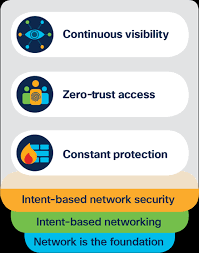Cisco Network Security: Protecting Your Business from Cyber Attacks
In today’s digital age, network security is more important than ever. With cyber attacks becoming increasingly common, businesses need to take proactive steps to protect their networks and sensitive data. Cisco, a leading provider of networking and security solutions, offers a range of products and services designed to help businesses safeguard their networks.
One of the key components of Cisco’s network security offerings is its firewall technology. Firewalls act as a barrier between a business’s internal network and the outside world, preventing unauthorized access and protecting against malicious attacks. Cisco offers a variety of firewall solutions, including its Adaptive Security Appliance (ASA) line, which provides advanced threat detection capabilities and can be deployed in both physical and virtual environments.
Another important aspect of Cisco’s network security offerings is its intrusion prevention system (IPS) technology. IPS solutions monitor network traffic for signs of potential threats and can automatically block suspicious activity before it can cause harm. Cisco’s IPS solutions are designed to be highly scalable, making them ideal for businesses of all sizes.
In addition to these core technologies, Cisco also offers a range of other security solutions designed to help businesses protect their networks. These include VPNs (virtual private networks), which allow remote workers to securely access company resources from anywhere in the world; email security solutions, which protect against phishing attacks and other email-based threats; and endpoint protection software, which helps secure individual devices such as laptops and smartphones.
Perhaps most importantly, Cisco’s network security offerings are designed to work together seamlessly as part of a comprehensive security strategy. By combining multiple layers of protection – such as firewalls, IPS systems, VPNs, email security solutions, and endpoint protection software – businesses can create a robust defense against cyber attacks.
Of course, no security solution is foolproof – but by working with an experienced provider like Cisco, businesses can significantly reduce their risk of falling victim to cyber crime. With its broad range of network security solutions and deep expertise in the field, Cisco is a trusted partner for businesses looking to protect their networks and data.
9 Essential Tips for Securing Your Cisco Network
- Use secure passwords and change them regularly.
- Restrict access to the network by using authentication and authorization protocols such as TACACS/RADIUS.
- Monitor your network for unauthorized or suspicious activity with tools such as NetFlow, IDS, and IPS.
- Implement firewalls to control traffic between networks and restrict access to sensitive data or services.
- Keep software up-to-date with the latest security patches and updates from Cisco Security Advisories (CSA).
- Utilize encryption when transferring sensitive data over public networks like the internet or wireless connections.
- Regularly audit your network devices for configuration errors that could lead to security vulnerabilities or breaches of policy compliance standards such as PCI DSS or HIPAA regulations
- Segment parts of your network into logical zones using VLANs, access control lists (ACLs), virtual private networks (VPNs), etc., in order to limit visibility of sensitive information
- Monitor user activity on the system with logging solutions like syslogging
Use secure passwords and change them regularly.
One of the simplest yet most effective tips for improving your Cisco network security is to use strong, secure passwords and change them regularly. Passwords are the first line of defense against unauthorized access to your network, and weak or easily guessable passwords can leave your business vulnerable to cyber attacks.
When creating passwords, it’s important to choose a combination of letters, numbers, and symbols that are difficult for others to guess. Avoid common words or phrases that could be easily guessed by hackers. Instead, use a random combination of characters that is at least eight characters long.
It’s also important to change your passwords regularly – ideally every 90 days or so. This helps ensure that even if a password is compromised, it will only be useful for a limited time before it becomes obsolete.
To make the process of creating and managing secure passwords easier, consider using a password manager tool. These tools can generate strong passwords for you and store them securely so that you don’t have to remember them all.
By following these simple tips for using secure passwords and changing them regularly, you can significantly improve your Cisco network security and reduce the risk of cyber attacks. Remember: strong passwords are an essential part of any comprehensive security strategy.
Restrict access to the network by using authentication and authorization protocols such as TACACS/RADIUS.
One of the key tips for ensuring network security on Cisco systems is to restrict access to the network through authentication and authorization protocols such as TACACS/RADIUS. These protocols provide an additional layer of security by requiring users to provide valid login credentials before they can access the network.
TACACS (Terminal Access Controller Access Control System) and RADIUS (Remote Authentication Dial-In User Service) are both widely-used authentication and authorization protocols that allow businesses to control access to their networks. By using these protocols, businesses can ensure that only authorized users are able to access sensitive data and applications.
TACACS is a Cisco proprietary protocol that provides centralized authentication, authorization, and accounting services for network devices. It allows businesses to control user access based on a variety of factors, including time of day, location, and user role. This makes it a powerful tool for managing network security.
RADIUS, on the other hand, is an open standard protocol that provides similar functionality to TACACS. It is widely used in enterprise networks and allows businesses to authenticate remote users who are accessing the network over a dial-up or VPN connection.
By using authentication and authorization protocols like TACACS/RADIUS, businesses can significantly reduce their risk of unauthorized access or data breaches. These protocols provide an additional layer of security that can help keep sensitive data safe from cyber criminals.
Overall, implementing strong authentication and authorization protocols is an essential step in ensuring network security on Cisco systems. By restricting access to the network through these protocols, businesses can stay one step ahead of potential cyber threats and protect their valuable data from unauthorized access.
Monitor your network for unauthorized or suspicious activity with tools such as NetFlow, IDS, and IPS.
In today’s digital age, network security is more important than ever. With cyber attacks becoming increasingly common, businesses need to take proactive steps to protect their networks and sensitive data. One important step in this process is to monitor your network for unauthorized or suspicious activity.
There are a variety of tools available for network monitoring, including NetFlow, intrusion detection systems (IDS), and intrusion prevention systems (IPS). NetFlow is a protocol that allows you to collect detailed information about the traffic on your network, including the source and destination of each packet. This information can be used to identify unusual or suspicious patterns of activity.
IDS and IPS systems go a step further by actively monitoring network traffic for signs of potential threats. IDS solutions monitor network traffic in real-time and can alert administrators when suspicious activity is detected. IPS solutions can automatically block suspicious activity before it can cause harm.
By using these tools to monitor your network, you can quickly identify potential threats and take action to prevent them from causing harm. This proactive approach to network security is essential in today’s digital age, where cyber attacks are becoming increasingly sophisticated.
In conclusion, it’s essential that businesses take proactive steps to protect their networks from cyber threats. By monitoring your network for unauthorized or suspicious activity with tools such as NetFlow, IDS, and IPS, you can quickly identify potential threats and take action to prevent them from causing harm. With the right tools and strategies in place, you can significantly reduce your risk of falling victim to cyber crime.
Implement firewalls to control traffic between networks and restrict access to sensitive data or services.
Implementing Firewalls: A Crucial Step in Cisco Network Security
When it comes to network security, one of the most important steps businesses can take is implementing firewalls. Firewalls act as a barrier between a business’s internal network and the outside world, controlling traffic between different networks and restricting access to sensitive data or services.
Cisco, a leading provider of networking and security solutions, offers a range of firewall options designed to meet the needs of businesses of all sizes. By deploying a firewall solution from Cisco – such as its Adaptive Security Appliance (ASA) line – businesses can gain fine-grained control over network traffic, allowing them to block unauthorized access attempts and protect against malicious attacks.
In addition to controlling traffic between networks, firewalls can also be used to restrict access to sensitive data or services within a business’s internal network. For example, a company might use firewalls to create “zones” within their network – such as an HR zone or finance zone – with different levels of access controls based on employee roles and responsibilities.
By implementing firewalls in this way, businesses can significantly reduce their risk of falling victim to cyber attacks. With granular control over network traffic and access controls for sensitive data or services, firewalls provide an essential layer of protection against threats both inside and outside the organization.
Of course, simply implementing firewalls is not enough on its own. To truly secure their networks, businesses must take a comprehensive approach that includes multiple layers of protection – such as intrusion prevention systems (IPS), email security solutions, VPNs (virtual private networks), and endpoint protection software.
But by starting with firewalls as a foundational element of their security strategy, businesses can set themselves up for success in protecting their networks and sensitive data from cyber threats.
Keep software up-to-date with the latest security patches and updates from Cisco Security Advisories (CSA).
Keeping Your Network Secure: The Importance of Staying Up-to-Date with Cisco Security Advisories
In today’s world, cyber attacks are becoming increasingly sophisticated and frequent. That’s why it’s more important than ever to ensure that your network is secure. One of the most effective ways to do this is by keeping your software up-to-date with the latest security patches and updates from Cisco Security Advisories (CSA).
Cisco is constantly monitoring for new security threats and vulnerabilities, and when they discover a new issue, they release a CSA to inform customers about the issue and provide guidance on how to mitigate the risk. These advisories typically include information about which products are affected, how severe the vulnerability is, and what steps customers can take to protect themselves.
By keeping your software up-to-date with the latest security patches and updates from CSA, you can help ensure that your network is protected against known vulnerabilities. This is especially important in today’s environment where cyber attacks are becoming more advanced and frequent.
In addition to staying up-to-date with CSA, it’s also important to have a comprehensive security strategy in place. This might include things like firewalls, intrusion detection systems, VPNs, endpoint protection software, and more. By combining multiple layers of protection – including staying current with CSA – you can create a robust defense against cyber threats.
In conclusion, keeping your software up-to-date with the latest security patches and updates from Cisco Security Advisories is an essential part of maintaining a secure network. By doing so, you can help protect your business against known vulnerabilities and reduce the risk of falling victim to cyber attacks. So make sure you stay informed about new advisories from Cisco – it could make all the difference in keeping your network safe.
Utilize encryption when transferring sensitive data over public networks like the internet or wireless connections.
In today’s digital age, transferring sensitive data over public networks like the internet or wireless connections has become a common practice. However, this also makes it easier for cybercriminals to intercept and steal the data. This is where encryption comes in as an essential tool for network security.
Encryption is a process of encoding data in such a way that only authorized parties can access it. When you utilize encryption, the data is transformed into an unreadable format during transmission and can only be decrypted by someone who has the proper key to unlock it. This makes it much harder for cybercriminals to intercept and steal your sensitive data.
Cisco, a leading provider of networking and security solutions, recommends utilizing encryption when transferring sensitive data over public networks like the internet or wireless connections. This can be achieved through various methods such as using secure protocols like HTTPS or SSL/TLS when accessing websites or using VPNs (Virtual Private Networks) when connecting to remote networks.
By implementing encryption as part of your network security strategy, you can protect your sensitive data from unauthorized access and ensure that it remains secure during transmission. Don’t wait until it’s too late – start utilizing encryption today to safeguard your business’s valuable information.
Regularly audit your network devices for configuration errors that could lead to security vulnerabilities or breaches of policy compliance standards such as PCI DSS or HIPAA regulations
Regular Network Device Audits: A Critical Component of Cisco Network Security
One of the most important steps businesses can take to protect their networks is to regularly audit their network devices for configuration errors. Configuration errors can leave networks vulnerable to cyber attacks, and also increase the risk of non-compliance with industry regulations such as PCI DSS or HIPAA.
Cisco, a leading provider of networking and security solutions, recommends that businesses conduct regular audits of their network devices to ensure that they are properly configured and secure. This involves reviewing device configurations for any potential security vulnerabilities or policy compliance issues.
For example, an auditor might review firewall rules to ensure that they are properly configured to block unauthorized access while allowing legitimate traffic. They might also review access control lists (ACLs) to ensure that only authorized users have access to sensitive data.
In addition, auditors should review logs from network devices such as routers and switches in order to identify any unusual activity or potential security breaches. This can help businesses identify and respond quickly to any security incidents.
Regular audits of network devices are a critical component of a comprehensive network security strategy. By identifying and addressing configuration errors before they can be exploited by cyber criminals, businesses can significantly reduce their risk of data breaches and other cyber attacks.
If you’re not sure where to start with your own network device audits, consider working with a partner like Cisco who has deep expertise in the field. With its broad range of networking and security solutions, Cisco is uniquely positioned to help businesses protect their networks from cyber threats – including through regular device audits.
Segment parts of your network into logical zones using VLANs, access control lists (ACLs), virtual private networks (VPNs), etc., in order to limit visibility of sensitive information
One of the most important tips for network security is to segment your network into logical zones using VLANs, access control lists (ACLs), virtual private networks (VPNs), and other tools. By doing so, you can limit the visibility of sensitive information and ensure that only authorized users have access to it.
VLANs, or virtual local area networks, allow you to create separate sub-networks within your larger network. This can be useful for separating different departments or teams within your organization, or for isolating particularly sensitive data. By assigning different VLANs to different parts of your network, you can limit the amount of traffic that flows between them and reduce the risk of unauthorized access.
Access control lists (ACLs) are another powerful tool for limiting visibility of sensitive information. ACLs allow you to define rules that determine which users or devices are allowed to access specific parts of your network. For example, you might create an ACL that only allows users with certain credentials to access a particular server or database.
Virtual private networks (VPNs) are yet another tool for securing your network. A VPN creates a secure connection between two devices over the internet, allowing users to access resources on your network from remote locations without compromising security. By requiring users to authenticate themselves before accessing the VPN, you can ensure that only authorized individuals have access to sensitive data.
By combining these and other tools, you can create a comprehensive security strategy that limits visibility of sensitive information and makes it more difficult for attackers to compromise your network. Whether you’re protecting financial data, personal information, or trade secrets, segmentation is an essential part of any effective security plan.
Monitor user activity on the system with logging solutions like syslogging
Cisco Network Security Tip: Monitor User Activity with Syslogging
One of the most important aspects of network security is monitoring user activity. By keeping tabs on who is accessing your network and what they are doing, you can quickly identify potential threats and take action to prevent them. One effective way to monitor user activity is through logging solutions like syslogging.
Syslogging is a process by which network events are recorded and stored in a centralized location for later analysis. This can include everything from login attempts to file transfers to software installations and more. By reviewing these logs on a regular basis, you can identify patterns of behavior that may indicate a security threat.
For example, if you notice that a particular user is accessing sensitive data outside of normal business hours, it may be cause for concern. Similarly, if you see repeated failed login attempts from a particular IP address, it could indicate an attempted hack.
Of course, simply collecting logs isn’t enough – you also need to analyze them effectively in order to spot potential security threats. This is where tools like Cisco’s Security Information and Event Management (SIEM) solutions come into play. These tools allow you to aggregate log data from across your network and analyze it in real-time for signs of suspicious activity.
By implementing syslogging and SIEM tools as part of your overall network security strategy, you can gain valuable insights into user activity on your system and take proactive steps to protect against cyber attacks. So if you’re not already using these tools, now is the time to start!
Tags: adaptive security appliance asa, authentication protocols, cisco, cisco network security, comprehensive security strategy, cyber attacks, email security solutions, endpoint protection software, firewall technology, intrusion prevention system ips, network security, password manager tool, secure passwords, tacacs/radius, vpns