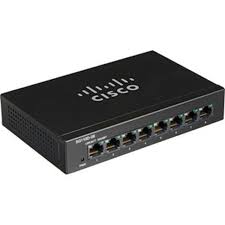Cisco Unmanaged Switch: What You Need to Know
A Cisco unmanaged switch is a type of networking device that allows you to connect multiple devices together in a local area network (LAN). Unlike managed switches, unmanaged switches are designed to be plug-and-play devices, meaning they require no configuration or management.
The main advantage of an unmanaged switch is its simplicity. They are easy to set up and use, making them ideal for small businesses or home networks. They are also less expensive than managed switches, which can be quite complex and require specialized knowledge to configure.
One of the key features of an unmanaged switch is its ability to automatically detect the speed and duplex mode of connected devices. This means that you can connect devices with different speeds or duplex modes without having to worry about compatibility issues. The switch will automatically adjust its settings to match those of the connected devices.
Another advantage of an unmanaged switch is its reliability. Because there is no configuration required, there are fewer opportunities for something to go wrong. This makes them ideal for environments where downtime is not an option.
However, there are some limitations to using an unmanaged switch. For example, they do not offer any advanced features such as VLANs or Quality of Service (QoS) settings. This means that you cannot prioritize certain types of traffic over others, which can lead to slower network speeds if you have a lot of traffic on your network.
In addition, because they are not managed, you cannot monitor the performance or troubleshoot any issues that may arise with your network. This can make it difficult to identify the root cause of any problems that may occur.
In conclusion, a Cisco unmanaged switch is a simple and reliable networking device that is ideal for small businesses or home networks. While they lack some advanced features found in managed switches, they make up for it in ease-of-use and affordability. If you need a basic networking device that is easy to set up and use, an unmanaged switch may be the right choice for you.
FAQs: Understanding and Setting Up Cisco Unmanaged Switches
- What is an unmanaged switch?
- How do I set up a Cisco unmanaged switch?
- What are the benefits of using an unmanaged switch?
- How many ports does a Cisco unmanaged switch have?
- What is the difference between a managed and an unmanaged switch?
- Does an unmanaged switch provide any security features?
- Can I use a Cisco unmanaged switch with other network devices?
- How do I configure VLANs on my Cisco Unmanaged Switch?
- Are there any limitations to using an Unmanaged Switch for my network setup?
What is an unmanaged switch?
An unmanaged switch is a type of network switch that operates without any configuration or management. Unlike managed switches, which require specialized knowledge to configure and manage, unmanaged switches are designed to be plug-and-play devices that can be used right out of the box.
Unmanaged switches are typically used in small networks or home networks where simplicity is more important than advanced features. They are simple to set up and use, and they automatically detect the speed and duplex mode of connected devices. This means that you can connect devices with different speeds or duplex modes without having to worry about compatibility issues.
One of the main advantages of an unmanaged switch is its reliability. Because there is no configuration required, there are fewer opportunities for something to go wrong. This makes them ideal for environments where downtime is not an option.
However, there are some limitations to using an unmanaged switch. For example, they do not offer any advanced features such as VLANs or Quality of Service (QoS) settings. This means that you cannot prioritize certain types of traffic over others, which can lead to slower network speeds if you have a lot of traffic on your network.
In conclusion, an unmanaged switch is a simple and reliable networking device that is ideal for small businesses or home networks. While they lack some advanced features found in managed switches, they make up for it in ease-of-use and affordability.
How do I set up a Cisco unmanaged switch?
Setting up a Cisco unmanaged switch is a relatively straightforward process. Here are the basic steps:
- Unpack the switch: Remove the switch from its packaging and ensure that you have all the necessary components, including power cords and Ethernet cables.
- Connect power: Plug the power cord into the switch and connect it to an electrical outlet.
- Connect devices: Connect your devices to the switch using Ethernet cables. Each device should be connected to a numbered port on the switch.
- Power on: Turn on the switch by pressing the power button or plugging it in if there is no power button.
- Test connectivity: Once everything is connected, test connectivity between your devices by attempting to transfer data between them.
That’s it! Your Cisco unmanaged switch should now be up and running, providing basic network connectivity for your devices.
It’s important to note that while an unmanaged switch does not require any configuration, there are some best practices you should follow to ensure optimal performance. For example, avoid daisy-chaining switches together as this can cause network congestion and slow down your network speeds. Additionally, make sure that each device is connected to a numbered port on the switch rather than using a shared port or hub. Finally, use quality Ethernet cables with proper shielding to reduce interference and improve signal quality.
If you encounter any issues during setup or need further assistance, refer to Cisco’s documentation or contact their support team for help.
What are the benefits of using an unmanaged switch?
There are several benefits to using an unmanaged switch for your networking needs.
- Easy to set up: Unmanaged switches are designed to be plug-and-play devices, which means that they require no configuration or management. This makes them very easy to set up and use, even for those who have limited technical knowledge.
- Affordable: Compared to managed switches, unmanaged switches are much more affordable. They are an excellent choice for small businesses or home networks that do not require advanced features.
- Reliable: Because there is no configuration required, there are fewer opportunities for something to go wrong with an unmanaged switch. This makes them very reliable and ideal for environments where downtime is not an option.
- Automatic speed and duplex mode detection: Unmanaged switches have the ability to automatically detect the speed and duplex mode of connected devices. This means that you can connect devices with different speeds or duplex modes without having to worry about compatibility issues.
- No monitoring required: Since they do not offer any advanced features such as VLANs or Quality of Service (QoS) settings, there is no need for monitoring an unmanaged switch’s performance or troubleshooting any issues that may arise with your network.
Overall, if you need a basic networking device that is easy to set up and use, an unmanaged switch may be the right choice for you.
How many ports does a Cisco unmanaged switch have?
The number of ports on a Cisco unmanaged switch can vary depending on the model. Cisco offers unmanaged switches with anywhere from 5 to 24 ports. Some models also offer gigabit Ethernet ports for faster data transfer speeds. It’s important to choose a switch with enough ports to accommodate all of your devices, but not so many that you are paying for unnecessary capacity.
What is the difference between a managed and an unmanaged switch?
A managed switch and an unmanaged switch are two different types of networking devices that serve different purposes.
A managed switch is a more advanced networking device that offers greater control and flexibility over your network. It allows you to configure and manage various settings, such as VLANs, Quality of Service (QoS), port mirroring, and more. This gives you greater control over how your network operates, allowing you to optimize performance and security.
In addition, a managed switch provides more detailed monitoring capabilities compared to an unmanaged switch. This means that you can monitor the performance of your network in real-time, identify any issues that may arise, and troubleshoot them quickly.
On the other hand, an unmanaged switch is a simpler networking device that does not offer any configuration or management options. It is designed to be plug-and-play, meaning it requires no setup or configuration. It is ideal for small networks where simplicity is key.
An unmanaged switch does not offer any advanced features such as VLANs or QoS settings. It also lacks detailed monitoring capabilities compared to a managed switch. However, it is typically less expensive than a managed switch and requires less specialized knowledge to set up and use.
In summary, the main difference between a managed and an unmanaged switch is their level of complexity and control. A managed switch offers greater control over your network with advanced features and monitoring capabilities while an unmanaged switch offers simplicity at a lower cost but lacks advanced features and detailed monitoring capabilities.
Does an unmanaged switch provide any security features?
An unmanaged switch does not provide any advanced security features. It is a simple networking device that allows devices to connect and communicate with each other in a local area network (LAN).
While an unmanaged switch does not offer any advanced security features such as VLANs or access control lists (ACLs), it does offer some basic security features. For example, it can prevent unauthorized devices from accessing the network by limiting the number of devices that can be connected to the switch.
In addition, some unmanaged switches may offer basic security features such as MAC address filtering, which allows you to specify which devices are allowed to connect to the network based on their MAC addresses. This can help prevent unauthorized access to the network.
However, it is important to note that these basic security features are not foolproof and should not be relied upon as the sole means of securing your network. If you require advanced security features such as VLANs or ACLs, a managed switch may be a better choice for your needs.
Overall, while an unmanaged switch does provide some basic security features, it is primarily designed for simplicity and ease-of-use rather than advanced security. If you require more advanced security features, it is recommended that you consider using a managed switch or other specialized networking equipment designed for this purpose.
Can I use a Cisco unmanaged switch with other network devices?
Yes, you can use a Cisco unmanaged switch with other network devices. An unmanaged switch is designed to be a plug-and-play device, meaning that it will automatically detect and connect to other network devices without any configuration required.
As long as the other network devices are compatible with the switch, you should be able to connect them without any issues. However, it is important to note that an unmanaged switch does not offer any advanced features such as VLANs or Quality of Service (QoS) settings. This means that you cannot prioritize certain types of traffic over others and may experience slower network speeds if there is a lot of traffic on your network.
If you have a small business or home network and do not require advanced features, an unmanaged switch may be the right choice for you. However, if you require advanced features or need to manage your network more closely, a managed switch may be a better option.
How do I configure VLANs on my Cisco Unmanaged Switch?
Unfortunately, it is not possible to configure VLANs on a Cisco Unmanaged Switch. As the name suggests, unmanaged switches are designed to be plug-and-play devices that require no configuration or management.
If you need to configure VLANs on your network, you will need to use a managed switch instead. Managed switches offer advanced features such as VLANs, Quality of Service (QoS) settings, and more.
To configure VLANs on a managed switch, you will need to access the switch’s web-based management interface or command line interface (CLI). From there, you can create and configure VLANs as needed.
It is important to note that configuring VLANs can be complex and requires specialized knowledge. If you are not familiar with VLAN configuration, it is recommended that you seek the assistance of a qualified network administrator or IT professional.
Are there any limitations to using an Unmanaged Switch for my network setup?
Yes, there are some limitations to using an unmanaged switch for your network setup.
Firstly, unmanaged switches do not offer any advanced features such as VLANs or Quality of Service (QoS) settings. This means that you cannot prioritize certain types of traffic over others, which can lead to slower network speeds if you have a lot of traffic on your network.
Secondly, because they are not managed, you cannot monitor the performance or troubleshoot any issues that may arise with your network. This can make it difficult to identify the root cause of any problems that may occur.
Thirdly, unmanaged switches do not offer any security features such as access control lists (ACLs) or port security. This means that anyone with access to the switch can easily connect to your network and potentially cause harm.
Lastly, unmanaged switches have limited scalability. They are typically designed for small networks with a limited number of devices. If you need to expand your network in the future, you may need to upgrade to a managed switch.
In conclusion, while unmanaged switches are simple and reliable networking devices that are ideal for small businesses or home networks, they do have their limitations. If you require advanced features or security measures for your network setup, a managed switch may be more appropriate for your needs.
Tags: advanced features, cisco, cisco unmanaged switch, compatibility issues, configuration, downtime, home networks, local area network lan, managed switches, management, networking device, performance monitoring, plug-and-play devices, prioritization of traffic types, quality of service qos settings, reliability, simplicity, slower network speeds, small businesses, specialized knowledge, speed and duplex mode detection, troubleshooting issues, unmanaged switch, vlans