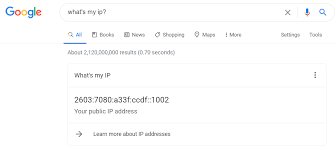Understanding IP: The Backbone of Modern Communication
In the vast world of technology and networking, one term that constantly arises is “IP.” But what exactly does it mean? IP, or Internet Protocol, is the fundamental building block of modern communication systems. It plays a crucial role in connecting devices, enabling data transmission, and facilitating seamless communication across the internet.
At its core, IP is a set of rules that govern how data is sent and received between devices connected to a network. It assigns unique addresses to each device, allowing them to identify and communicate with one another. These addresses are commonly known as IP addresses.
IP addresses come in two versions: IPv4 (Internet Protocol version 4) and IPv6 (Internet Protocol version 6). IPv4 uses a 32-bit address format and has been widely used for decades. However, with the exponential growth of internet-connected devices, the pool of available IPv4 addresses has become limited. To overcome this limitation, IPv6 was introduced with a 128-bit address format, providing an almost infinite number of unique addresses.
The primary function of IP is to route data packets across networks. When you send an email or browse a website, your device breaks down the data into small packets before sending them out. Each packet contains the source and destination IP addresses along with the actual data payload.
As these packets traverse various networks on their way to their destination, routers play a critical role in forwarding them based on their destination IP address. Routers act as traffic controllers by examining packet headers and determining the most efficient path for delivery.
One key aspect of IP is its ability to work together with other protocols to ensure reliable communication. For example, TCP (Transmission Control Protocol) works hand-in-hand with IP to provide error-checking and retransmission capabilities. This combination ensures that data packets arrive intact and in the correct order at their destination.
In addition to facilitating communication over the internet, IP also enables local network communication. Local IP addresses, commonly referred to as private IP addresses, are used within local networks to connect devices such as computers, smartphones, and printers. These private IP addresses are not directly accessible from the internet and provide an additional layer of security.
IP has revolutionized the way we communicate and connect in today’s digital age. From sending emails and streaming videos to controlling smart home devices, IP is the invisible force that enables seamless connectivity across the globe.
As technology continues to advance and more devices become interconnected, the importance of IP will only grow. Understanding its workings and implications empowers us to fully utilize the capabilities of modern communication systems while ensuring a secure and efficient flow of information.
In conclusion, IP is the backbone of modern communication. It provides a standardized set of rules for data transmission, assigns unique addresses to devices, facilitates routing across networks, and works in tandem with other protocols for reliable communication. With its crucial role in connecting our digital world, IP remains a fundamental concept that paves the way for endless possibilities in our interconnected society.
7 Common Questions about IP Addresses: Answered
- What is an IP address?
- How do I find my IP address?
- What is a static IP address?
- How do I change my IP address?
- What is a public IP address?
- What is an IPv4 and IPv6 address?
- What are the benefits of using a VPN with an IP address?
What is an IP address?
An IP address, short for Internet Protocol address, is a unique numerical identifier assigned to each device connected to a computer network. It serves as the device’s virtual address, allowing it to communicate and interact with other devices over the internet or within a local network.
An IP address consists of a series of numbers separated by periods (IPv4) or colons (IPv6). In the case of IPv4 addresses, they are 32-bit numbers written in the format xxx.xxx.xxx.xxx, where each “xxx” represents a number ranging from 0 to 255. This format allows for approximately 4.3 billion unique addresses.
IPv6 addresses, on the other hand, are 128-bit numbers written in hexadecimal format and separated by colons. The longer length of IPv6 addresses provides an almost limitless number of unique addresses compared to IPv4.
IP addresses serve two primary functions: identification and location addressing. Firstly, they uniquely identify devices on a network or the internet. Just like how your home has a physical street address for identification purposes, an IP address serves as the digital identifier for your device.
Secondly, IP addresses enable devices to locate and communicate with each other across networks. When you request information from a website or send an email, your device uses its IP address as the source address while specifying the destination IP address of the intended recipient. Routers then use this information to route data packets through various networks until they reach their destination.
There are two types of IP addresses: public and private. Public IP addresses are assigned by Internet Service Providers (ISPs) and are globally unique, allowing devices to be directly accessible from the internet. Private IP addresses are used within local networks (such as home or office networks) and are not directly reachable from the internet. Instead, routers use Network Address Translation (NAT) techniques to translate private IP addresses into public ones when communicating with external networks.
In conclusion, an IP address is a unique numerical identifier assigned to devices connected to a network. It allows devices to identify and communicate with each other over the internet or within local networks. By leveraging IP addresses, data can be accurately routed and delivered between devices, enabling seamless communication in the digital world.
How do I find my IP address?
To find your IP address, you can follow these steps:
On a Windows computer:
– Open the Command Prompt by pressing the Windows key + R, typing “cmd” in the Run dialog box, and hitting Enter.
– In the Command Prompt window, type “ipconfig” and press Enter.
– Look for the “IPv4 Address” or “IPv6 Address” under the network adapter you are currently using. This will display your IP address.
On a Mac computer:
– Click on the Apple menu in the top left corner of your screen and select “System Preferences.”
– In System Preferences, click on “Network.”
– Select your active network connection (Wi-Fi or Ethernet) from the left sidebar.
– Your IP address will be displayed on the right side of the window.
On a smartphone or tablet (iOS or Android):
– Open the Settings app on your device.
– Look for an option like “Wi-Fi,” “Network & Internet,” or similar.
– Tap on your currently connected Wi-Fi network.
– Your IP address should be listed under network details.
Please note that if you are connected to a private network (e.g., home Wi-Fi), your IP address may be different when connected to a different network (e.g., public Wi-Fi or mobile data).
What is a static IP address?
A static IP address refers to an IP address that remains fixed or constant for a particular device or network. Unlike a dynamic IP address, which can change periodically, a static IP address is manually configured and does not change unless it is modified by a network administrator.
With a static IP address, the device or network is assigned a specific and unchanging numerical label within the IP addressing system. This allows other devices or networks to easily locate and communicate with it.
Static IP addresses are commonly used in various scenarios where consistent connectivity is necessary. Here are a few examples:
- Web hosting: Websites that require continuous accessibility often use static IP addresses. This ensures that the website’s domain name always points to the correct server, allowing users to access the site reliably.
- Remote access: When accessing devices remotely, such as through Virtual Private Networks (VPNs) or remote desktop connections, using a static IP address ensures consistent connectivity. It allows users to connect to their devices using a known and unchanging address.
- Networked printers: Printers that need to be accessible by multiple devices on a network often use static IP addresses. This simplifies printing tasks since users can consistently locate and connect to the printer without relying on dynamic addressing.
- Gaming or media servers: Gamers or individuals hosting media servers may opt for static IP addresses to ensure uninterrupted access for other players or users who want to connect to their servers.
- Security systems: Devices like security cameras, access control systems, or surveillance equipment often utilize static IP addresses for easy monitoring and remote access.
While dynamic IP addresses are more commonly used in residential settings due to their ease of configuration and management by Internet Service Providers (ISPs), there are cases where having a fixed address is advantageous. However, it’s important to note that obtaining a static IP address may involve additional costs from your ISP or require manual configuration on your network equipment.
In summary, a static IP address is a manually assigned, unchanging numerical label for a device or network. It provides consistent connectivity and is commonly used in scenarios where continuous accessibility and reliable communication are crucial.
How do I change my IP address?
Changing your IP address can be done through a few different methods. Here are a few common ways to change your IP address:
- Resetting your modem or router: One simple method is to power off your modem or router for a few minutes and then power it back on. This can sometimes result in obtaining a new IP address from your internet service provider (ISP).
- Using a virtual private network (VPN): A VPN allows you to connect to a server in a different location, effectively masking your original IP address and assigning you a new one associated with the VPN server. This method provides an added layer of privacy and security while also changing your IP address.
- Contacting your ISP: If you need to change your IP address for specific reasons, such as troubleshooting or security concerns, you can contact your ISP and request an IP address change. They will guide you through the process and assign you a new IP address if necessary.
- Using proxy servers: Proxy servers act as intermediaries between your device and the internet. By routing your internet traffic through a proxy server, you can effectively change your visible IP address to the one associated with the proxy server.
It is important to note that changing an IP address does not guarantee complete anonymity or security, as there are various methods available for tracking online activities. Additionally, some methods may require technical knowledge or subscription fees, such as VPN services.
Before attempting to change your IP address, it’s essential to understand any potential implications or limitations based on the network environment you are connected to and any terms of service agreements with your ISP or network administrator.
What is a public IP address?
A public IP address is a unique identifier assigned to a device connected to a network that is accessible from the internet. It serves as the public-facing address that allows devices to communicate with other devices or services on the internet.
Public IP addresses are assigned by Internet Service Providers (ISPs) and are globally unique. They act as the gateway for data to enter and exit a network, enabling devices to send and receive information across the internet.
Public IP addresses are typically used by servers, routers, and other devices that require direct communication with external networks or services. For example, when you access a website or send an email, your device uses its public IP address to establish a connection with the server hosting the website or email service.
Since public IP addresses are unique and globally identifiable, they can be used to track the approximate geographical location of a device. However, it’s important to note that public IP addresses do not reveal specific details about an individual user or their personal information.
Due to limited availability of IPv4 addresses, some ISPs may assign dynamic public IP addresses that change periodically. This allows them to reuse addresses among their customers. On the other hand, static public IP addresses remain constant over time and are often used for specific purposes such as hosting websites or running dedicated services.
Public IP addresses play a crucial role in enabling communication between devices across different networks on the internet. They allow for seamless connectivity and facilitate various online activities we engage in daily, from browsing websites and accessing cloud services to video conferencing and online gaming.
What is an IPv4 and IPv6 address?
An IPv4 address and an IPv6 address are both types of IP addresses used to uniquely identify devices connected to a network. However, they differ in terms of their format and the number of available addresses.
IPv4 (Internet Protocol version 4) is the older and more widely used addressing scheme. It uses a 32-bit format, represented by four sets of numbers separated by dots. Each set can range from 0 to 255, such as 192.168.0.1. This allows for approximately 4.3 billion unique addresses, which seemed sufficient when IPv4 was designed but has become limited due to the rapid growth of internet-connected devices.
To overcome this limitation, IPv6 (Internet Protocol version 6) was introduced with a 128-bit format, represented by eight sets of hexadecimal numbers separated by colons. An example of an IPv6 address is 2001:0db8:85a3:0000:0000:8a2e:0370:7334. With its expanded address space, IPv6 provides an almost infinite number of unique addresses—roughly 340 undecillion (3.4 x 10^38) addresses—ensuring that the growing number of devices can be connected without running out of available addresses.
The transition from IPv4 to IPv6 is ongoing, with many networks and internet service providers gradually adopting the newer protocol alongside IPv4 to accommodate the increasing demand for IP addresses.
In summary, an IPv4 address uses a 32-bit format and provides approximately 4.3 billion unique addresses, while an IPv6 address uses a 128-bit format and offers nearly limitless unique addresses to support the expanding networked world we live in today.
What are the benefits of using a VPN with an IP address?
Using a VPN (Virtual Private Network) in conjunction with an IP address offers several benefits, enhancing both privacy and security in your online activities. Here are some key advantages:
- Enhanced Online Privacy: When you connect to the internet through a VPN, your IP address is masked and replaced with the IP address of the VPN server you are connected to. This means that websites, online services, and other entities cannot directly identify your actual IP address or track your online activities. It adds an extra layer of anonymity and helps protect your privacy.
- Secure Data Transmission: A VPN encrypts your internet traffic, making it unreadable to anyone who might intercept it. This is particularly important when using public Wi-Fi networks, where hackers or malicious entities may attempt to eavesdrop on your data. By encrypting your connection, a VPN ensures that sensitive information such as passwords, financial details, or personal data remains secure.
- Bypassing Geo-restrictions: Many websites and streaming platforms impose regional restrictions on their content, limiting access based on geographical location. By connecting to a VPN server located in a different country, you can mask your true location and access content that may otherwise be blocked or unavailable in your region.
- Avoiding Internet Censorship: In some countries or regions with strict internet censorship policies, certain websites or services may be blocked or restricted. By using a VPN, you can bypass these restrictions and access the open internet without limitations.
- Protection against ISP Monitoring: Internet Service Providers (ISPs) have the ability to monitor their users’ online activities and collect data for various purposes. When connected to a VPN, all of your internet traffic is encrypted and routed through the VPN server instead of being directly visible to your ISP. This prevents ISPs from tracking and monitoring your browsing habits.
- Remote Access and Secure Connections: For individuals working remotely or accessing corporate networks from outside the office environment, VPNs provide a secure way to establish encrypted connections. This ensures that sensitive data transmitted between devices and networks remains protected, even when using public networks.
It is important to note that while VPNs offer significant benefits, it is essential to choose a reputable and trustworthy VPN service provider. Additionally, the performance of a VPN connection may vary depending on factors such as server location, network speed, and encryption protocols used.
Tags: ip