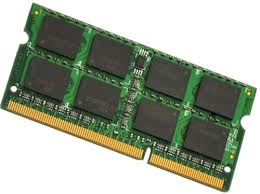The Ultimate Guide to Upgrading RAM on Your MacBook Pro Mid 2012
If you own a MacBook Pro Mid 2012 and are looking to boost its performance, upgrading the RAM is a great way to do so. The MacBook Pro Mid 2012 is a versatile machine that can benefit from additional memory, allowing for smoother multitasking and improved overall speed.
Why Upgrade Your MacBook Pro Mid 2012 RAM?
The MacBook Pro Mid 2012 typically comes with 4GB or 8GB of RAM, which may not be sufficient for demanding tasks such as video editing, graphic design, or running multiple applications simultaneously. By upgrading the RAM, you can experience faster performance and better responsiveness from your MacBook Pro.
How to Determine Compatible RAM for Your MacBook Pro Mid 2012
Before purchasing new RAM for your MacBook Pro Mid 2012, it’s essential to ensure compatibility with your device. The Mid 2012 model supports DDR3 memory with a speed of 1600MHz. You can upgrade the RAM up to a maximum of 16GB (two 8GB modules).
Steps to Upgrade Your MacBook Pro Mid 2012 RAM:
- Turn off your MacBook Pro and disconnect all cables.
- Remove the bottom case using a screwdriver.
- Locate the existing RAM modules on the logic board.
- Carefully remove the old RAM modules by pushing the tabs outward until they pop up.
- Insert the new RAM modules into the slots at a slight angle and press down until they click into place.
- Replace the bottom case and screw it back into position.
- Boot up your MacBook Pro and verify that the new RAM is recognized in “About This Mac” under “Memory.”
Note:
It’s recommended to purchase high-quality, compatible RAM from reputable manufacturers to ensure optimal performance and compatibility with your MacBook Pro Mid 2012.
In Conclusion
Upgrading the RAM on your MacBook Pro Mid 2012 can significantly enhance its performance and productivity. By following these steps and choosing compatible memory modules, you can enjoy a faster and more responsive computing experience on your beloved device.
6 Key Benefits of Upgrading RAM in Your MacBook Pro Mid 2012: Boost Performance, Multitasking, and Longevity
- Enhances overall performance and speed of the MacBook Pro Mid 2012.
- Allows for smoother multitasking and running of multiple applications simultaneously.
- Improves responsiveness and reduces lag when performing demanding tasks.
- Enables better performance in activities such as video editing and graphic design.
- Increases the capacity for storing and accessing data on the MacBook Pro Mid 2012.
- Cost-effective way to extend the lifespan of your MacBook Pro Mid 2012 by boosting its capabilities.
Top 5 Drawbacks of Upgrading RAM in a MacBook Pro Mid 2012 Model
- Limited maximum RAM capacity of 16GB may not be sufficient for extremely demanding tasks.
- Older DDR3 memory technology may not offer the same performance benefits as newer DDR4 or DDR5.
- Upgrading RAM on MacBook Pro Mid 2012 requires technical knowledge and careful installation to avoid damaging components.
- Cost of purchasing higher-capacity RAM modules can be relatively high compared to newer MacBook models.
- Upgrading RAM on an older MacBook Pro model may not provide a significant performance boost for everyday tasks.
Enhances overall performance and speed of the MacBook Pro Mid 2012.
Upgrading the RAM on the MacBook Pro Mid 2012 offers a significant advantage by enhancing its overall performance and speed. With increased memory capacity, the MacBook Pro Mid 2012 can handle more tasks simultaneously, resulting in smoother multitasking and improved responsiveness. This upgrade allows for quicker data access and better efficiency in running demanding applications, ultimately boosting the user experience and productivity on the MacBook Pro Mid 2012.
Allows for smoother multitasking and running of multiple applications simultaneously.
Upgrading the RAM on the MacBook Pro Mid 2012 offers the significant advantage of enabling smoother multitasking and the seamless running of multiple applications simultaneously. With increased memory capacity, users can experience improved efficiency and responsiveness when switching between tasks, enhancing overall productivity and user experience. This performance boost allows for a more fluid workflow, making it easier to handle various demanding applications without experiencing slowdowns or performance bottlenecks.
Improves responsiveness and reduces lag when performing demanding tasks.
Upgrading the RAM on your MacBook Pro Mid 2012 offers a significant advantage by enhancing responsiveness and reducing lag when tackling demanding tasks. With increased memory capacity, your device can handle multitasking more efficiently, ensuring smoother performance even when running resource-intensive applications. This improvement in responsiveness not only boosts productivity but also enhances the overall user experience, making your MacBook Pro Mid 2012 a more capable and reliable companion for your daily computing needs.
Enables better performance in activities such as video editing and graphic design.
Upgrading the RAM on your MacBook Pro Mid 2012 enables better performance in activities such as video editing and graphic design. With increased memory capacity, your MacBook Pro can handle complex tasks more efficiently, allowing for smoother editing processes and faster rendering times in graphic design projects. By enhancing the RAM, you can experience improved multitasking capabilities and overall responsiveness, making your creative work on the MacBook Pro Mid 2012 more seamless and productive.
Increases the capacity for storing and accessing data on the MacBook Pro Mid 2012.
By upgrading the RAM on the MacBook Pro Mid 2012, users can significantly increase the capacity for storing and accessing data on their device. With expanded memory capacity, users can store more files, run multiple applications simultaneously with ease, and experience faster access to data. This enhancement in storage and data access capabilities can greatly improve overall productivity and efficiency when using the MacBook Pro Mid 2012.
Cost-effective way to extend the lifespan of your MacBook Pro Mid 2012 by boosting its capabilities.
Upgrading the RAM of your MacBook Pro Mid 2012 is a cost-effective solution to extend the lifespan of your device while enhancing its capabilities. By investing in additional memory, you can improve the overall performance and speed of your MacBook Pro, allowing it to handle more demanding tasks efficiently. This upgrade not only boosts productivity but also ensures that your MacBook Pro remains relevant and functional for a longer period, making it a smart investment for users looking to maximize the potential of their trusted device.
Limited maximum RAM capacity of 16GB may not be sufficient for extremely demanding tasks.
The limited maximum RAM capacity of 16GB on the MacBook Pro Mid 2012 may pose a challenge for users engaging in extremely demanding tasks that require intensive memory usage. Tasks such as advanced video editing, large-scale graphic design projects, or running virtual machines may benefit from a higher RAM capacity than what the Mid 2012 model can accommodate. In such scenarios, users may experience performance limitations and potential slowdowns due to the restricted memory capacity, highlighting a drawback for those seeking to push the boundaries of their MacBook Pro’s capabilities.
Older DDR3 memory technology may not offer the same performance benefits as newer DDR4 or DDR5.
One drawback of upgrading the RAM on a MacBook Pro Mid 2012 is that the older DDR3 memory technology it supports may not deliver the same level of performance benefits as newer DDR4 or DDR5 memory technologies found in more recent devices. While increasing the RAM capacity can still enhance multitasking and overall speed on the Mid 2012 model, users may not experience the full potential speed improvements that come with the latest memory standards.
Upgrading RAM on MacBook Pro Mid 2012 requires technical knowledge and careful installation to avoid damaging components.
One significant drawback of upgrading the RAM on the MacBook Pro Mid 2012 is the requirement for technical knowledge and careful installation procedures. Due to the intricacies involved in accessing and replacing internal components, there is a risk of damaging sensitive parts if not done correctly. Users need to be cautious and follow precise instructions to ensure a successful RAM upgrade without causing harm to their MacBook Pro Mid 2012. This con highlights the importance of seeking professional assistance or thorough research before attempting any hardware modifications on this device.
Cost of purchasing higher-capacity RAM modules can be relatively high compared to newer MacBook models.
The cost of purchasing higher-capacity RAM modules for the MacBook Pro Mid 2012 can be a significant drawback when compared to newer MacBook models. Due to the age of the Mid 2012 model and advancements in technology, the prices of RAM modules with larger capacities may be relatively high. This can make it a more expensive investment for users looking to upgrade their MacBook Pro Mid 2012 compared to those with newer models that may have more affordable options available.
Upgrading RAM on an older MacBook Pro model may not provide a significant performance boost for everyday tasks.
Upgrading RAM on an older MacBook Pro model, such as the Mid 2012 version, may not always deliver a substantial performance enhancement for routine tasks. While increasing RAM can improve multitasking capabilities and overall system responsiveness, users conducting basic everyday activities like web browsing, word processing, and email may not experience a noticeable speed boost with a RAM upgrade. In such cases, investing in other upgrades or considering a newer MacBook model might be more beneficial for users seeking significant performance improvements for their daily computing needs.
Tags: 1600mhz, compatibility, ddr3, macbook pro mid 2012, macbook pro mid 2012 ram, memory, modules, multitasking, performance, ram, speed, steps, upgrade